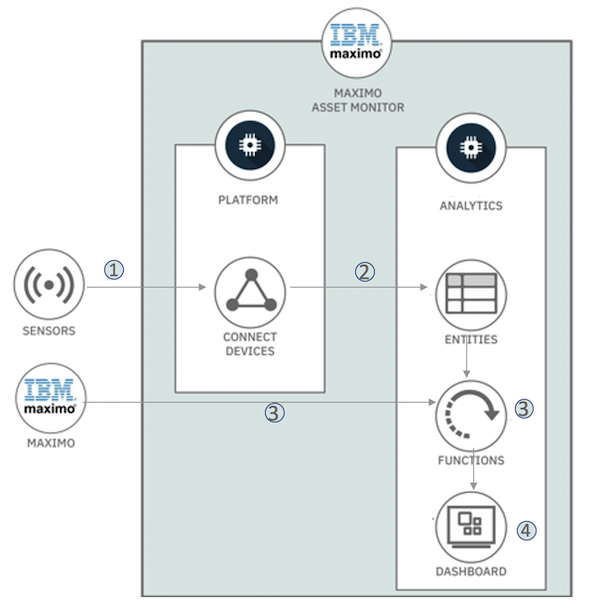
Maximo Asset Monitor provides a monitoring solution for real-time visibility, root-cause troubleshooting, anomaly detection, and AI-driven alerts at scale.
With Maximo Asset Monitor, business users can visualize current and historical trend data for their devices and assets in customizable dashboards. In the hierarichal navigator, users can drill down through layers from a system-wide view to individual assets. Analytic functions are applied to input data, and the output is displayed on value cards, tables, images, line graphs, and alert tables. The data is marked up with alert information that is driven from built-in anomaly detector models and alert functions.
Maximo Asset Monitor includes the following components:
Watch this video (6 mins) to see a short demonstration of Maximo Asset Monitor.
To use Maximo Asset Monitor, set up your environment:
Instrument your devices with sensors: Install sensors on your devices and connect the devices to the Maximo Asset Monitor platform. A single sensor might collect metric data about several conditions of each device, for example, temperature and pressure. The metrics are combined into a single device type.
Add functions to your device type: Add functions, such as anomaly detectors and alerts, from the function catalog to your device type.
Create summary dashboards: Use the dashboard builder to create dashboards that summarize data across multiple devices of the same type. Choose how to aggregate metrics. The dashboard builder creates the dashboard cards for these metrics.
Add cards to the dashboards: Add line graph cards, table cards, value cards, image cards, and alert cards to the dashboard. Use line graph cards to display time series data. Use table cards to display alerts. Show the actual values for a device type on a value card. Display a device or a process condition on an image card.
Configure a device dashboard: Define the metrics and card types to display when you drill down from a summary dashboard to an individual device or instance.
Share your dashboards: Pin your dashboards to the dashboard page for others to easily find and use.
Extend your monitoring: Develop your own custom Python functions that enhance the extensive set of built-in catalog functions and that integrate with your external systems.
For the steps involved in setting up your environment, see Getting started.
Figure 1. End-to-end flow of data
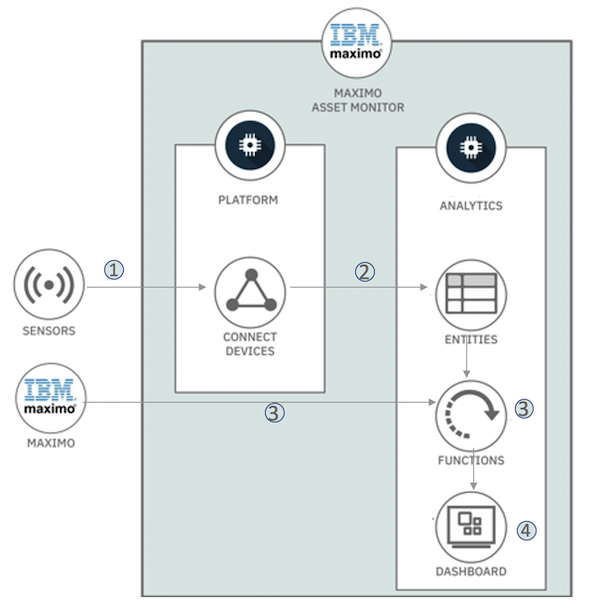
The following high-level flow shows an end-to-end flow of data that uses a workstation as an example of a device type:
For a more detailed description of the flow of data, see IoT data flow and lifecycle.
For information about the charge metrics and the capacity units that are associated with the Maximo Asset Monitor cloud service, contact your IBM representative, who is listed in your welcome letter.