Transition from physical to virtual servers
Before cloud computing, sizing a server for a particular purpose and workload took a long time. In a private cloud, you can start and tear down a server in a matter of minutes.
Doing things immediately is now possible in a private cloud environment. Allocating resources such as disk space, RAM, or CPU takes moments and you no longer need to worry about finding a physical server that has the resources your new server needs.
The following figure shows how the Certified Kubernetes stack distributes workloads and services to the servers in a cluster by using different classes of node: boot, master, worker, proxy, and a management node to prevent the master node from becoming overloaded.
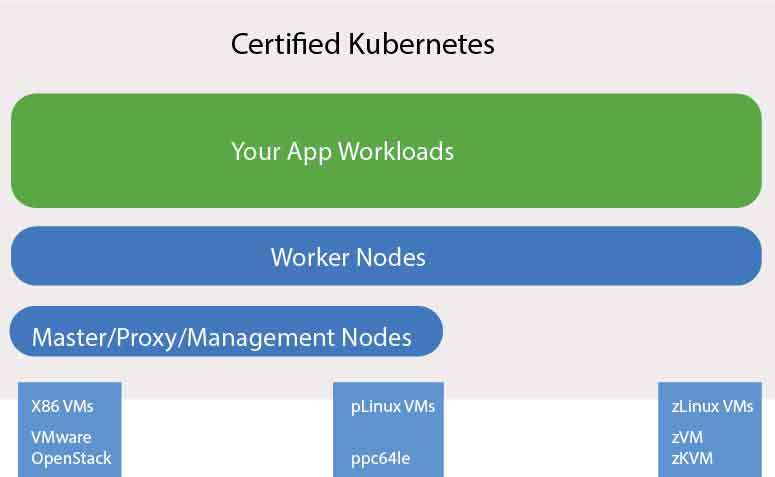
Virtualization significantly increases the value of your physical server hardware. Instead of having five servers that average 10% CPU usage, you virtualize the servers on one physical server, and share the resources. Virtualization decreases rack space, power usage, and is easier to manage. You can also create copies of your servers and have them up and running in a matter of minutes when they are virtualized. With the resource management tools and flexible infrastructure support of Certified Kubernetes, you automatically allocate the appropriate resources to a server when it needs it. It is also possible to turn off unused servers during low usage.