Listing parked z/OS Debugger debug sessions on a z/OS host
You can use the attach type of configuration to list debug
sessions that are parked on a z/OS® machine  and
connect to any debug session available in the selector.
and
connect to any debug session available in the selector.
- Open the launch.json file by using .
- Create a List parked z/OS Debugger debug sessions launch
configuration entry, if none exists:
{ "type": "zOpenDebug", "request": "attach", "name": "List parked IBM Z Open Debug sessions", "secure": true, "ignoreCertificateErrors": true, "useConnectionDetailsFromSettings": true "password": "${command:AskForPassword}"
"password": "${command:AskForPassword}" },Note: When you connect to Remote Debug Service that is configured in secure mode with invalid, expired, or self-signed certificates, specify "ignoreCertificateErrors": true in conjunction with "secure": true.
},Note: When you connect to Remote Debug Service that is configured in secure mode with invalid, expired, or self-signed certificates, specify "ignoreCertificateErrors": true in conjunction with "secure": true. - In the Run view, launch the entry by using one of the following methods:
- Select .
- In the Run view top bar, select List parked z/OS Debugger sessions from the drop-down list and click the Start Debugging icon. Alternatively, press F5.
- In the DEBUG CONSOLE panel, the applications that are started under the control of z/OS Debugger and parked with the Remote Debug Service are listed.
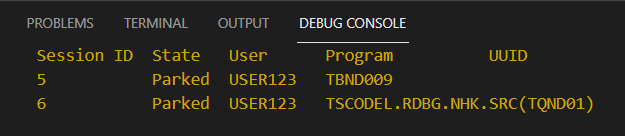
 Connect to a listed debug session that is parked on the z/OS host.
Connect to a listed debug session that is parked on the z/OS host.- If you are using Z Open Debug 2.0.0 or later with z/OS Debugger 15.0.4 or later, a selector pops
up with a list of available debug sessions. You can connect to any session in the list and start
debugging.
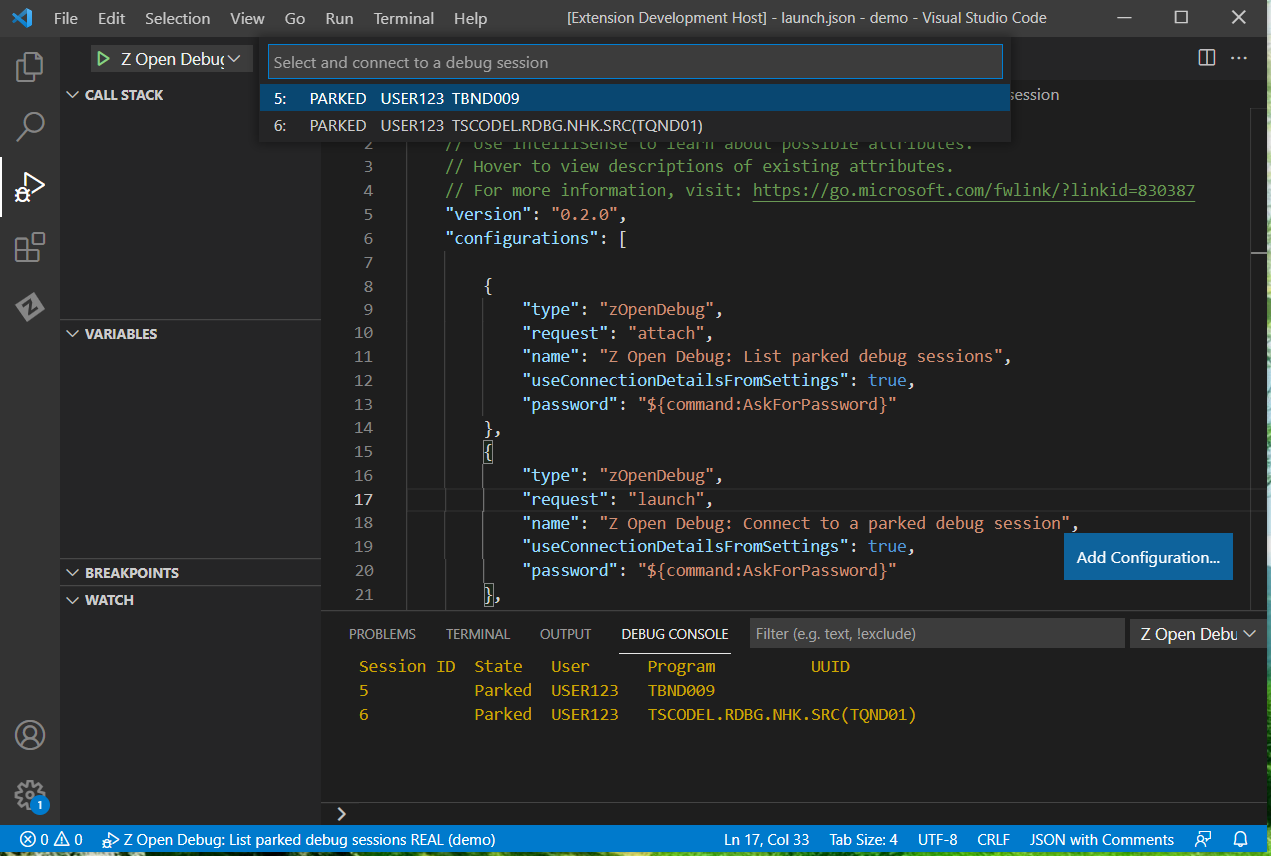
- If the selector is not available, you can use the launch type of configuration to connect the Z Open Debug user interface to a parked debug session.

- If you are using Z Open Debug 2.0.0 or later with z/OS Debugger 15.0.4 or later, a selector pops
up with a list of available debug sessions. You can connect to any session in the list and start
debugging.
By default, the launch configuration obtains the connection details about the remote z/OS host from the IDE .
This configuration type supports the following attributes:
- useConnectionDetailsFromSettings
- Obtain the connection details about the remote z/OS host
from the IDE . The default is
true. This attribute cannot be specified together with host. - host
- Specify the z/OS hostname directly, rather than obtaining it from Settings. This attribute cannot be specified together with useConnectionDetailsFromSettings.
- port
- Specify the port for Remote Debug Service, rather than obtaining it from Settings.
- secure
- Specify that secure connections should be used, rather than obtaining the security mode from Settings.
- ignoreCertificateErrors
- Ignore problems with the TLS certificates used by Remote Debug Service, such as self-signed or expired
certificates.Warning: Using this attribute might cause the client to ignore all certificate errors from all servers.
- user
- Filter the list of debug sessions to show only those owned by the specified user. The default is
"*", which displays sessions for all users. - allSessions
- Filter the list of debug sessions so that only "parked" debug sessions are shown. The default is to show both "parked" and "active" debug sessions.
- trace
- Enable diagnostic tracing. Specifying
"trace": trueproduces a trace of debug communications between the IDE and Remote Debug Service.  password
password
 Specify the password to be used for authentication when you connect to the parked debug session.
By default, a password prompt is displayed for each invocation of the launch configuration.
Specify the password to be used for authentication when you connect to the parked debug session.
By default, a password prompt is displayed for each invocation of the launch configuration.
 terminateAndAbend
terminateAndAbend
 Specify that an ABEND should be issued when the debug session is terminated from the UI. When
Specify that an ABEND should be issued when the debug session is terminated from the UI. When
"terminateAndAbend": trueis specified, the program abends when the terminate button is pressed, and the operating system treats the program as though it crashed, which might cause the system to roll back transactions or database calls.