Prerequisites for Db2
All prerequisites for the IBM Spectrum Protect Plus Db2® application server must be met before you start protecting Db2 resources with IBM Spectrum Protect Plus.
Requirements for the IBM Spectrum Protect Plus Db2 application server are available here, Db2 requirements.
Space prerequisites
Ensure that you have enough space on the Db2 database management system, in the volume groups for the backup operation, and on the target volumes for copying files during the restore operation. For more information about space requirements, see Space requirements for Db2 protection. When you are restoring data to an alternative location, allocate extra dedicated volumes for the copy and restore processes. The data paths for table spaces and logs on the target host are the same as the paths on the original host. This setup is needed to allow copying of data from the mounted vSnap to the target host. Ensure that dedicated local database directories are allowed for each database in your volume setup.
Multi-partitioned Db2 environments
- The Db2 registry variable DB2_PARALLEL_ACS is set to YES, for example: db2set DB2_PARALLEL_ACS=YES.
- The Db2 registry variable DB2_WORKLOAD is set to SAP.
More configuration requirements
- Db2 archive logging is activated, and Db2 is in recoverable mode.
- Ensure that the effective file size ulimit -f for the IBM Spectrum Protect Plus agent user and the Db2 instance user, is set to unlimited. Alternatively, set the value to a sufficiently high value to allow copying of the largest database files in your backup and restore jobs. If you change the ulimit setting, restart the Db2 instance to finalize the configuration.
- If you are running IBM Spectrum Protect Plus in an AIX® or Linux® environment, ensure that the installed sudo version is at the recommended level. For more information, see technote 2013790. Then, set sudo privileges as described in Setting sudo privileges for Db2.
- In a Linux environment, ensure that the Linux utility package
util-linux-ngorutil-linuxpackage is current. - Unicode characters in file path names cannot be handled by IBM Spectrum Protect Plus. All names must be in ASCII.
- The database table spaces, online logs, and the local database directory can be on one or
separate dedicated logical volumes that are managed by either LVM2 or JFS2. For layout two examples,
see the following pictures. In the first picture, two types of volume groups shown. In the second
picture, all volumes for data and logs are on one volume group.
Figure 1. Logical volume layout examples 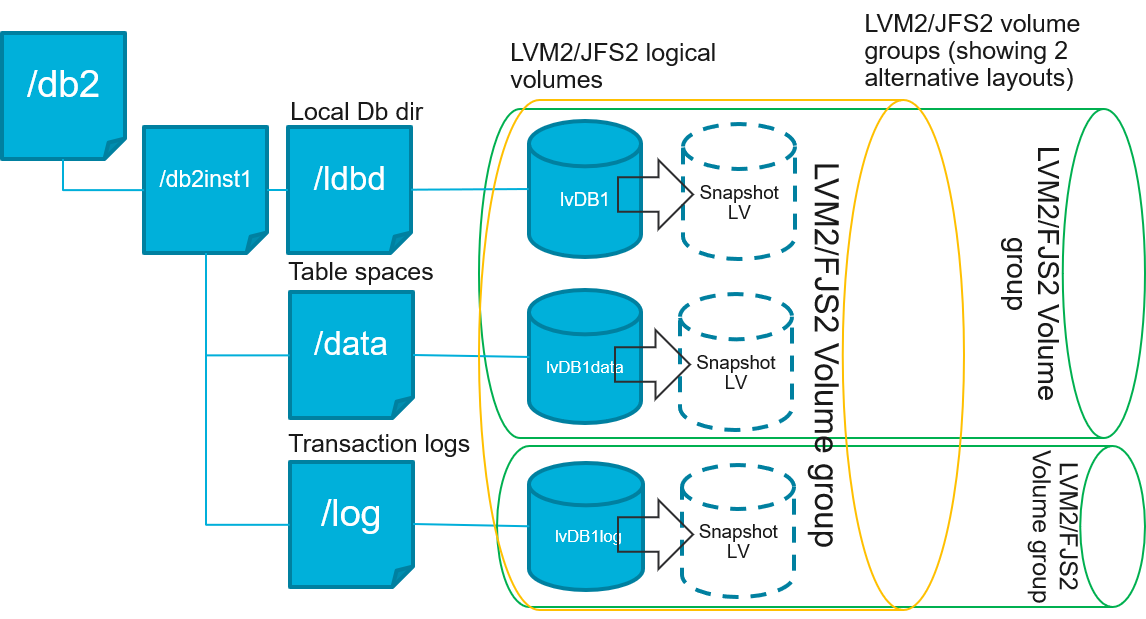
Figure 2. Single logical volume layout example 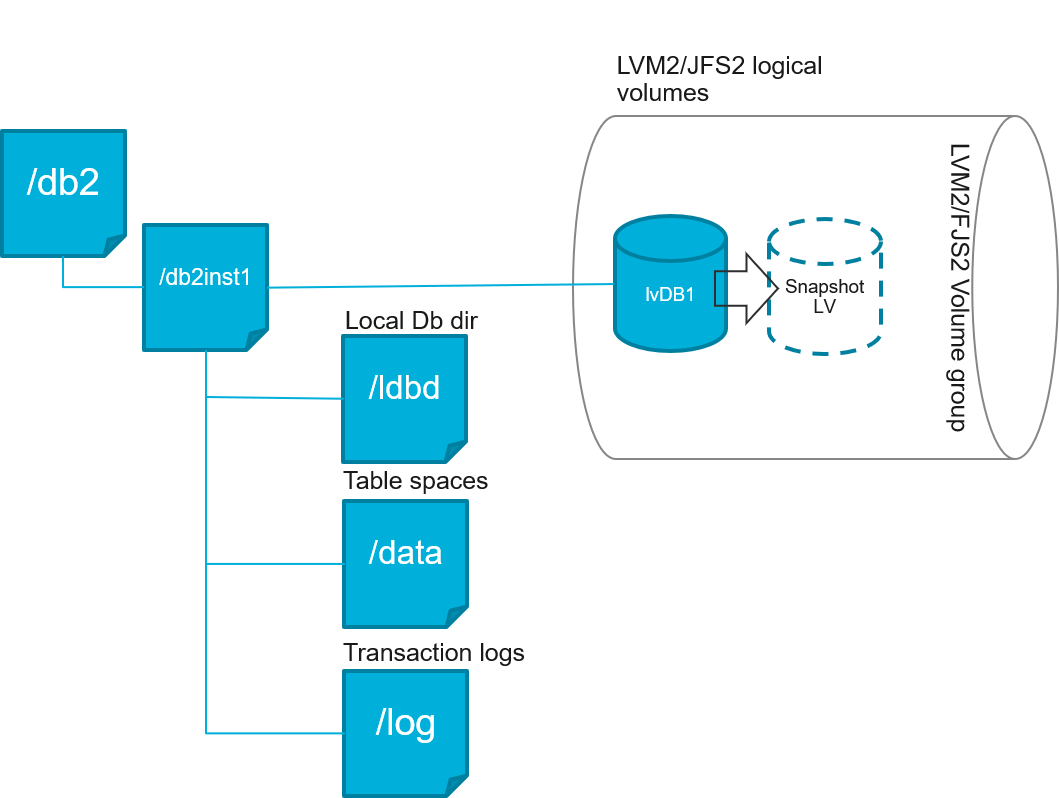
- Ensure that your Db2 logical volume setup does not include nested mount points.