Receiving an email
You can receive an email, with
or without attachments, from an email server that supports Post Office
Protocol 3 (POP3) or Internet Message Access Protocol (IMAP).
Before you start:This topic
assumes that you have already created a message flow. For more information,
see Creating a message flow.
Use the IBM® Integration Toolkit to configure the properties
on the EmailInput node
so that you can receive an email, with or without attachments.
- Add an EmailInput node
to your message flow.
- Edit the following EmailInput node properties:
- On the Basic tab, add the email
server URL, or the EmailServer configurable service name as the Email server property value, as
described in EmailInput node. For example, pop3://myemailserver.com:12345 or imap://myemailserver.com:56789.
- On the Security tab, add the
security identity object name of the email server user ID and password
pair as the Security identity property
value. For more information about email server security identity support,
see mqsisetdbparms command.
- Configure the following properties on the Retry tab:
- Retry mechanism: The
Retry mechanism property defines how the EmailInput node handles a message
flow failure. Valid values are Failure, Short Retry, or Short and Long Retry. The default
value for this property is Short
and long retry, which indicates that the email is retried
until the short retry threshold is met, then long retry takes place,
meaning that the email is never deleted from the email server, but
also that the email is infinitely retried. Emails are deleted from
the email server if the email message fails and this property value
is not set to Short and Long Retry.
- Retry threshold: The
Retry threshold property is the number of times to try the message
flow transaction again when the Retry
mechanism property value is set to Short Retry. The default value
for this property is 0.
- Short retry interval (in seconds):
The Short retry interval is the interval, in seconds, between each
retry if the Retry threshold property
value is not set to zero. The default value for this property is 0. If the email is retried until
the short retry threshold is met and the email fails, the email is
routed to the failure terminal, and the email is deleted from the
email server.
- Long retry interval (in seconds):
The Long retry interval is the interval, in seconds, between each
retry, if the Retry mechanism property
value is Short and Long Retry,
and the short retry threshold has been exhausted. The default value
for this property is 300 seconds.
- Action on failing email:
The Action on failing email property determines the action that the EmailInput node takes with
the input data source after all attempts to process the email contents
fail. The Action on failing email property is a read only property
that is set to a default value of Delete
Email, which is used with the Retry mechanism property. If
the Retry mechanism property is set to Short and Long Retry, the message
flow continues to try to retrieve the email from the email server,
meaning that the email is never deleted. If the Retry mechanism property
is not set to Short and Long Retry,
the Action on failing email property value Delete Email is used, and the
email is deleted from the email server.
- Save the changes.
- Add the message flow to the BAR file and deploy.
When a message is passed into the deployed EmailInput node, an email is
received from the email server and the body of the email message,
and any attachments, are propagated in the Multipurpose Internet Mail
Extensions (MIME) domain. All other information relating to the email
is stored in the Root.EmailInputHeader MIME logical
tree. For a complete list of the email elements that are propagated
in the MIME logical tree when you use an EmailInput node, see EmailInput node.
When an email containing an attachment
is received, the EmailInput node
places different parts of the email body in the MIME domain, so that
they are associated with the MIME parser. The MIME tree location that
the EmailInput node builds
to house the information is the same location that the EmailOutput node expects email
data to be in when sending an email. The attachment is stored in the
MIME logical tree in directory Root.MIME.Parts.Part.Data.
Where Content-Type describes the type of data that is in the attachment.
Viewing the Root.Properties.ContentType value
in the MIME domain allows you to write logic to parse the attachment.
For more information about the MIME logical tree, see MIME parser and domain.
Received emails are deleted from an email server that supports
POP3 or IMAP only when the emails have been successfully propagated
after being processed by the EmailInput node Failure, Out,
or Catch terminals, and the message flow has successfully executed.
This does not form part of a globally coordinated transaction.
Emails
are deleted from the email server under the following circumstances:
- The Failure terminal is not connected.
- An exception occurs in the Failure terminal.
- The email message fails and the Retry
mechanism property value is not set to Short and Long Retry.
- The Retry threshold is
not set to 0 and the Short retry interval property value
has been exhausted.
For more information about processing responses from an
EmailInput node, and for information
about rollback handling, see
Processing responses from an EmailInput node.
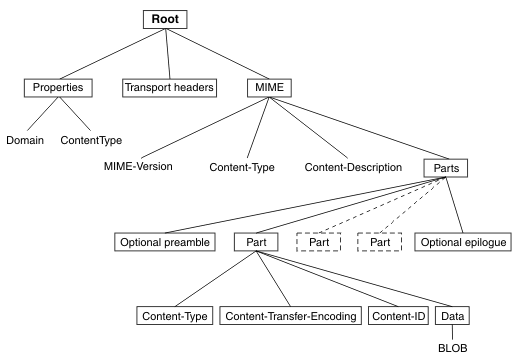
 Last updated Friday, 21 July 2017
Last updated Friday, 21 July 2017