iibswitch command
Use the iibswitch command to configure an endpoint connectivity agent for IBM® Integration Bus on Cloud.
Supported platforms
- Windows
- Linux® systems
Purpose
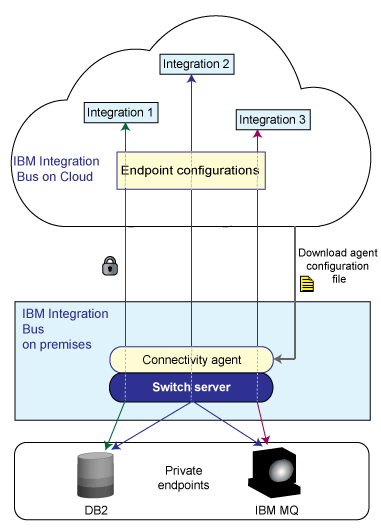
You run this command in a command environment on IBM Integration Bus.
Callable flows
The Switch server is also used to route data between callable flows. When you split message flow processing between IBM Integration Bus on Cloud and IBM Integration Bus, the Switch server is created and managed for you in the cloud. If you split your flows between different integration servers on IBM Integration Bus, you use the iibswitch command to create and start the Switch server on premises. For more information about the command parameters that are used with callable flows, see iibswitch command in the IBM Integration Bus product documentation.
Parameters
- create
- This parameter creates the connectivity agent when it is followed by agentp. You must also follow this parameter with the /config parameter on Windows, or the -c parameter on Linux, and the location of the configuration file.
In the following example, you are configuring a connectivity agent on premises by using the downloaded configuration file, which is in the temp directory.
On Windows:iibswitch create agentp /config c:\temp\agentp.jsonOn Linux:iibswitch create agentp -c /temp/agentp.json - update
- This parameter updates the connectivity agent when you download a new configuration file. You must also follow this parameter with agentp and the /config parameter on Windows, or the -c parameter on Linux, and the location of the configuration file.
In the following example, you are updating a connectivity agent by using the downloaded configuration file, which is in the temp directory.
On Windows:iibswitch update agentp /config c:\temp\agentp2.jsonOn Linux:iibswitch update agentp -c /temp/agentp2.json - stop
- This parameter stops the connectivity agent, for example:
iibswitch stop agentp - start
- This parameter starts the connectivity agent, for example:
iibswitch start agentp - delete
- This parameter deletes the connectivity agent, for example:
iibswitch delete agentp