Callable Flows view
The Callable Flows view lists the callable flows that are registered with the Switch server.
You use the Callable Flows view to set up secure connectivity between message flows when you split message flow processing between IBM® Integration Bus on premises and on the cloud. A flow in one location can call a flow in another location. This callable flow can be on premises or in the cloud.
The first time that you configure callable flows, you click Set up an agent to enable secure connectivity between your on-premises and cloud-based flows.
After you configure one or more callable flows, the Callable Flows view lists calling and callable flows. You can view providers, callers, and all flows:
- Providers are the callable flows that contain CallableInput and CallableReply nodes. For each callable flow, the following information is shown:
- The name of the application that contains the callable flow, and the endpoint name of the CallableInput node.
- The time that the CallableInput node was registered with the Switch server.
- The location where the callable flow is running. The location is either the integration node and server where the callable flow is running, or Cloud. If this field says Cloud, the callable flow is running in IBM Integration Bus on Cloud.
- Callers are the flows that contain CallableFlowInvoke nodes, which call callable flows. For each calling flow, the following information is shown:
- The application and endpoint names of the CallableInput node that this CallableFlowInvoke node is calling.
- The time that the CallableFlowInvoke node was registered with the Switch server.
- The location where the calling flow is running. The location is either the integration node and server where the calling flow is running, or Cloud. If this field says Cloud, the callable flow is running in IBM Integration Bus on Cloud.
IntNode1, on integration server IntServer2. You can also see the date and time when the flows were registered with the Switch server. In this example, one of the providers is in an application called app4callable, and has a CallableInput node with an endpoint name of callableEndpoint2. The caller that is running in the cloud is calling the callable flow in application app4callable that has the CallableInput node with the endpoint name of callableEndpoint2.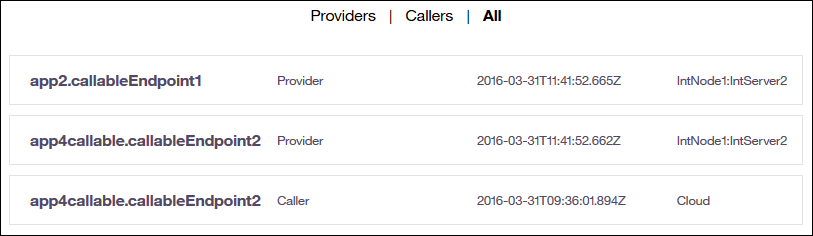
You can view more detailed information about a callable flow by clicking a flow in the list.