Automatically generating messages to drive a flow
Using the TimeoutNotification node to automatically send a message into a message flow.
Aim
Use the TimeoutNotification node to automatically send a message into a message flow every 10 minutes.
Description of the flow
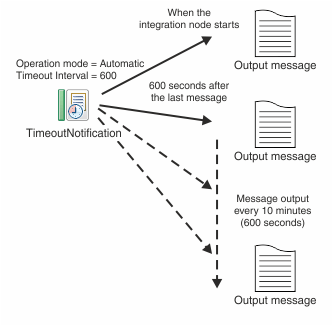
- Operation Mode set to automatic
- Timeout Interval set to 600
You can also use a Timer configurable service to control the timeout interval. A value set by the Timeout interval property of the Timer configurable service overrides the value specified on the TimeoutNotification node. For more information about the Timer configurable service, see Configurable services properties.
When the integration node has started, the TimeoutNotification node sends a message every 10 minutes (600 seconds). This message contains only a properties folder and a LocalEnvironment folder. A Compute node can then process this message to create a more meaningful message.
If the downstream processing is intensive, and the flow is still busy when the next timeout occurs, the TimeoutNotification node does not send a message immediately. When the flow completes current processing, all timeouts that were missed while the flow was busy are processed individually.