Evaluating the Model
The first thing you see in the output is a warning about cells with zero frequencies. The reason this warning comes up is that the model includes continuous covariates. Certain fit statistics for the model depend on aggregating the data based on unique predictor and outcome value patterns. For instance, all cases where the applicants have current payments on debt, one other credit at the bank, own their home, have no other installment debts, are 49 years old and are seeking a 12-month loan are combined to form a cell. However, because Duration in months and Age in years are both continuous, most cases have unique values for those variables. This results in a very large table with many empty cells, which makes it difficult to interpret some of the fit statistics. You have to be careful in evaluating this model, particularly when looking at chi-square-based fit statistics.
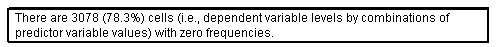
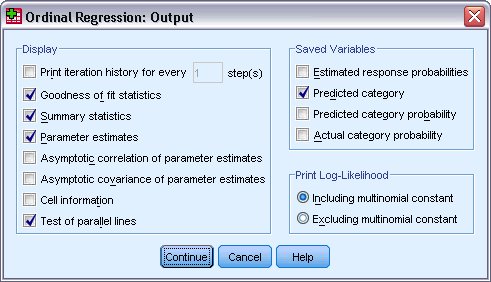
For relatively simple models with a few factors, you can display information about individual cells by selecting Cell Information on the Output dialog box. However, this is not recommended for models with many factors (or factors with many levels), or models with continuous covariates, since such models typically result in very large tables. Such large tables are often of limited value in evaluating the model, and they can take a long time to process.