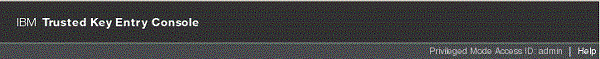TKE workstation setup and customization
This topic describes several tasks that are necessary preparation for operating your TKE workstation.
The IBM® CE installs the TKE cryptographic adapter into your TKE workstation and then powers it up.
Note: When using a KVM switching unit, the TKE windows might appear
to be distorted. The TKE should be initialized while it is connected
directly to the LCD monitor. After initial boot up on the LCD monitor,
the TKE can be connected to the KVM switching unit.
Important: For reliable TKE operation, the customer must
ensure an installation area ambient temperature in the range of 10
degrees Celsius to 40 degrees Celsius, plus or minus 5 degrees Celsius.
For TKE storage, the customer must ensure an installation area ambient temperature in the range of 1 degree Celsius to 60 degrees Celsius, plus or minus 5 degrees Celsius. In addition, the ambient relative humidity must not exceed 80 percent.
Most of the workstation setup and customization tasks require you to be signed on to TKE
in privileged mode with the ADMIN user name. When TKE is initially started, you are not signed on to
TKE in privileged mode. The following steps are used to sign on to TKE in privileged mode.
- Close the Trusted Key Entry Console.
- From the Welcome to the Trusted Key Entry Console screen select Privileged Mode Access.
- From the Trusted Key Entry Console Logon screen enter the user name ADMIN and the password PASSWORD.
- Click Logon.
You can determine whether you are signed on to the TKE in privileged mode by looking at the upper-right corner of the TKE console. When you are signed on in privileged mode, the ID is listed in the area.