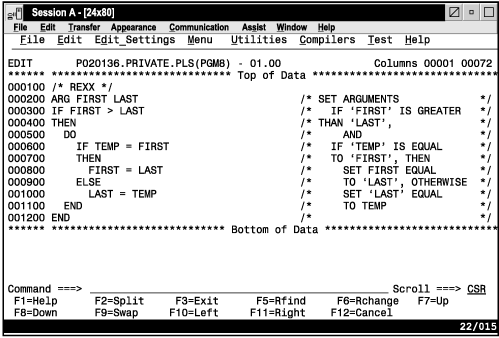LEVEL—Specify the Modification Level Number
The LEVEL primary command allows you to control the modification level that is assigned to a member of an ISPF library.
See Version and modification level numbers for more information about level numbers.
Syntax
- num
- The modification level. It can be any number from 0 to 99.
Description
To specify the modification level number:
- On the command line, type:
where num is the new level number.LEVEL num - Press Enter.
Examples
In Figure 1,
the version and modification level numbers on line 1 show that this
is Version 1, Modification 3 (01.03). Type LEVEL
0 on the command line to reset the modification level number to 00.
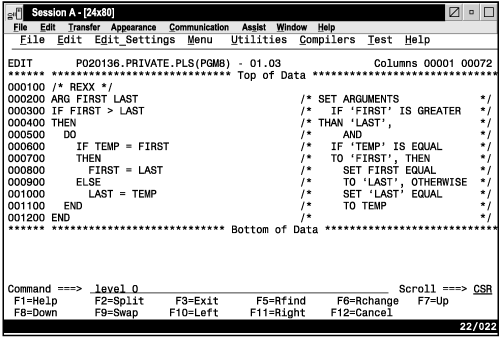
After you press Enter, the editor resets the modification level, as shown in Figure 2.