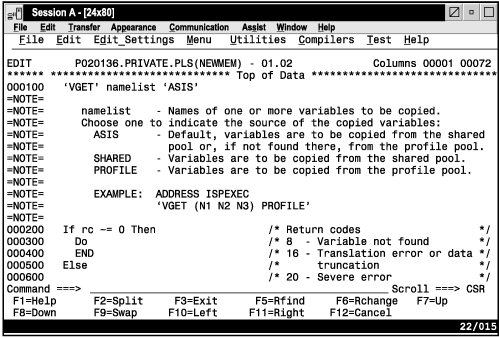MODEL—Copy a Model into the Current Data Set
The model name form of the MODEL primary command copies a specified dialog development model before or after a specified line.
The class name form of the MODEL primary command changes the model class that the editor uses to determine which model you want. For more information on edit models, see Using edit models.
Syntax
- model_name
- The name of the model to be copied, such as
VGETfor the VGET service model. This operand can also be one of the options listed on a model selection panel, such asV1for the VGET service model. See z/OS ISPF Planning and Customizing for a list of models and model names. - qualifier
- The name of a model on a secondary model selection panel, such as
TBCREATEfor the TBCREATE service model. This operand can also be one of the options listed on a model selection panel, such asG1for the TBCREATE service model.For example, a model selection panel allows you to enter
T1to choose table models. Another model selection panel then appears for choosing table models, such asG1for the TBCREATE service model. Therefore, your MODEL primary command could use eitherTABLESorT1as the model-name operand and eitherTBCREATEorG1at the qualifier operand. The simplest way would be to useTBCREATEorG1as the model-name operand and omit the qualifier operand. See z/OS ISPF Planning and Customizing for a list of models and model names. - AFTER label
- Identifies the line after which the model is to be copied. If you have not defined a label, use the A or B line command to specify the destination. The only time this operand or the BEFORE label operand is not required is when the data set or member is empty.
- BEFORE label
- Identifies the line before which the model is to be copied. If you have not defined a label, use the A or B line command to specify the destination. The only time this operand or the AFTER label operand is not required is when the data set or member is empty.
- NOTES
- Overrides the current edit profile setting for note mode, to include any notes that are part of the model.
- NONOTES
- Overrides the current edit profile setting for note mode, to exclude any notes that are part of the model.
- CLASS
- When entered without the optional class_name operand, the editor displays the Model Classes panel, from which you can select a model class. When entered with the class_name operand, the macro specifies that the current model class is to be replaced by class_name. In both cases, the new class name is used for all models from that point on, until you change the model class again or end the edit session.
- class_name
- Specifies a new class for the current edit session. It must be a name on the Model Classes panel or an allowable abbreviation. The model class coincides with the type of model, such as REXX, COBOL, or FORTRAN.
Examples
You are editing a new member named NEWMEM and have not decided which service to use first. Figure 1 shows the display screen for NEWMEM. Type MODEL on the command line without any operands. Here, the model name form of the MODEL command is used and the A (after) line command is used instead of the AFTER operand.
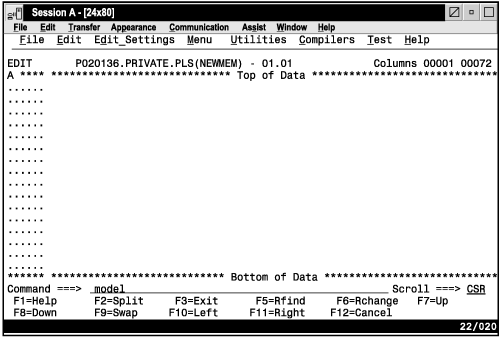
The data set type is EXEC, so the editor displays the REXX
Models panel (Figure 2) when you press
Enter. To begin with the VGET service, you type V1 on
the Option line and press Enter.
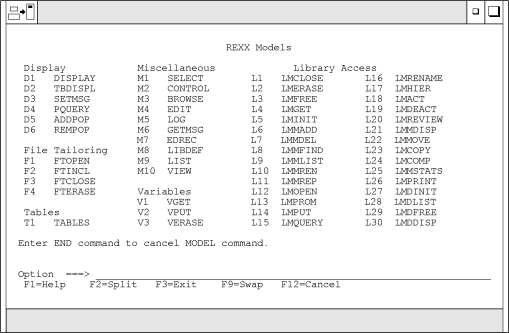
The editor inserts the VGET service model into the NEWMEM
member, as shown in Figure 3. Because
the edit profile is set to NOTE ON, the model's notes
are also included.