Step 1: Configure the SNMP agent
Figure 1. Configuration files for
SNMP agent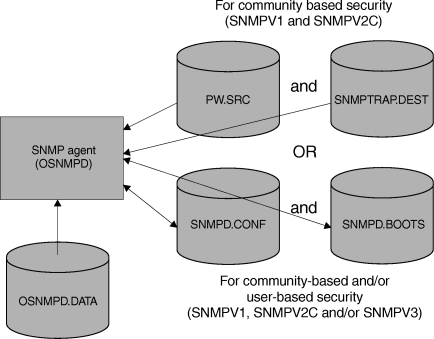
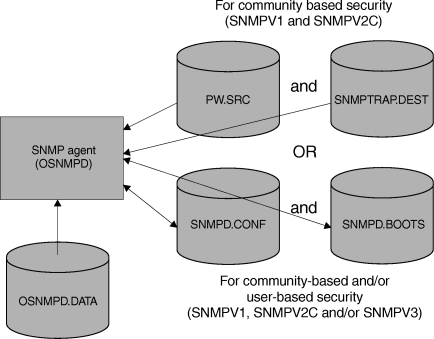
Configure the SNMP agent (OSNMPD) based upon your security need. The SNMP agent accepts both SNMPv1 and SNMPv2c requests for community-based security. The SNMP agent can be configured to also use the User-based Security Model and the View-based Access Control Model. You should assign the SNMP agent and all the SNMP subagents to the same WLM service class so that they all have the same dispatching priority. Timeouts can occur if the SNMP subagents are set to a lower dispatching priority than the SNMP agent.
To configure the SNMP agent, perform the following tasks:
- Provide TCP/IP profile statements
- Depending upon whether you want to use USM and VACM, see one of
the following topics:
- If you are using community-based security and do not need USM or VACM, see Provide community-based security and notification destination information.
- If you want the flexibility of using USM or VACM or community-based security, see Provide community-based and user-based security and notification destination information.
- Provide MIB object configuration information
- See z/OS Communications Server: IP Configuration Reference for more information about OSNMPD parameters.