If the problem is a message, use the procedure
in
Figure 1 to collect the following documentation:
Note: If your installation changed the text of the message,
the message ID might not be included, or might not match the ID of
the message as it appears in
z/OS Communications Server: SNA Messages. Therefore,
it is recommended that you re-create the problem using the VTAM-supplied
message text. Otherwise, determine what VTAM-supplied message text
corresponds to the message text your installation is using.
Figure 1. Overview of the message procedure
The following procedure describes each step shown in Figure 1.
- Report if the problem is in the message itself.
If the content of the message is incorrect or the meaning
of the message is not clear, go to Reporting the problem to IBM.
- Follow the recommended action.
For all other messages,
see
z/OS Communications Server: SNA Messages for recommended operator and programmer
actions. (See the list of VTAM® books
in "Bibliography" for the appropriate form number.) In addition:
The following list shows message prefixes and the components
that issue those messages.
- Prefix
- Issuing component
- ELM
- Logon Manager
- IKT
- TSO/VTAM
- IST
- VTAM
- IUT
- Connection Manager
- IVT
- CSM
Note: - If the message starts with any other characters, it is issued
from another network component or the operating system.
- Messages that begin with the prefix ISTF are issued by
the VTAM dump analysis tools
and the VTAM internal trace
(VIT) analysis tool.
Help information for ISTF messages
is available as a part of each tool by pressing F1. Therefore, these
messages are not documented in z/OS Communications Server: SNA Messages.
See Using VTAM dump analysis tools and Using the VIT analysis tool for additional information about
the dump and trace analysis tools.
- Is there a storage problem?
If there is a storage
problem, see Storage problem procedure for additional
information.
If there is not a storage problem, continue with
step 4.
- Identify the issuing module.
Try to identify the module
issuing the message. If the MSGMOD start option is active or the MODIFY
MSGMOD command is issued before the problem occurs, the message text
contains the last five characters of the issuing module name. Add
the message prefix to the module name, and add this name to your problem
documentation. (To modify the module identifier in messages, see Modifying message module identification.)
The VTAM internal trace MSG entries contain the
message number, the save area address, and the module ID (the 4th,
5th, 6th, 7th, and 8th characters of the module name). Use these to
identify the issuing module. If the trace entry contains no module
identifier, use the caller's address from the trace entry.
- Report or go to the failing module procedure.
If you
know the name of the issuing module, go to Failing module. If you are unable to determine
the issuing module or resolve the problem, go to Reporting the problem to IBM.
 z/OS Communications Server: SNA Diagnosis Vol 1, Techniques and Procedures
z/OS Communications Server: SNA Diagnosis Vol 1, Techniques and Procedures
 z/OS Communications Server: SNA Diagnosis Vol 1, Techniques and Procedures
z/OS Communications Server: SNA Diagnosis Vol 1, Techniques and Procedures
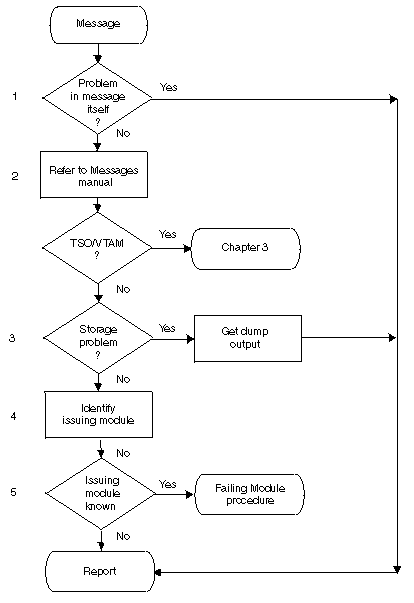



 Copyright IBM Corporation 1990, 2014
Copyright IBM Corporation 1990, 2014