 z/OS MVS Planning: Operations
z/OS MVS Planning: Operations
 z/OS MVS Planning: Operations
z/OS MVS Planning: Operations
|
Previous topic |
Next topic |
Contents |
Contact z/OS |
Library |
PDF
An example of defining a PFK table z/OS MVS Planning: Operations SA23-1390-00 |
|||||||||
|
The following example shows you how to define and activate a PFK table for a console configuration defined in CONSOL01. In this example, the installation has been using IBM® defaults for PFKs 1 through 8. PFK table MVSCMDS to be created will reside in the PFKTAB01 Parmlib member.
When you IPL the system, the system uses MVSCMDS to define the PFKs on your console. Use the same PFKTAB01 member to hold the PFK tables for your JES2 and tape library operators. Figure 1 shows the PFKTAB01 Parmlib member. It contains three tables: MVSCMDS, JES2CMDS, and TLCMDS. Figure 1. PFKTAB01 Parmlib Member.
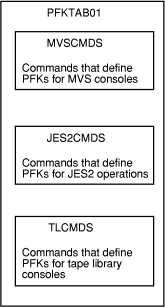 For information about using the CONTROL command to modify PFKs for a console, see z/OS MVS System Commands. 


|
 Copyright IBM Corporation 1990, 2014 Copyright IBM Corporation 1990, 2014 |