 z/OS MVS Programming: Extended Addressability Guide
z/OS MVS Programming: Extended Addressability Guide
 z/OS MVS Programming: Extended Addressability Guide
z/OS MVS Programming: Extended Addressability Guide
|
Previous topic |
Next topic |
Contents |
Contact z/OS |
Library |
PDF
Limiting the use of memory objects z/OS MVS Programming: Extended Addressability Guide SA23-1394-00 |
|
|
While there is no practical limit to the virtual storage above
the bar, practical limits exist to the real storage frames and auxiliary
storage slots that back the area. To control the amount of real and
auxiliary storage that an address space can use for memory objects
at one time, your installation can establish an installation default
MEMLIMIT that sets the total number of usable virtual pages above
the bar for a single address space. You set this default in two ways:
Figure 1 shows how the system chooses which MEMLIMIT applies. Figure 1. How the system chooses which MEMLIMIT applies
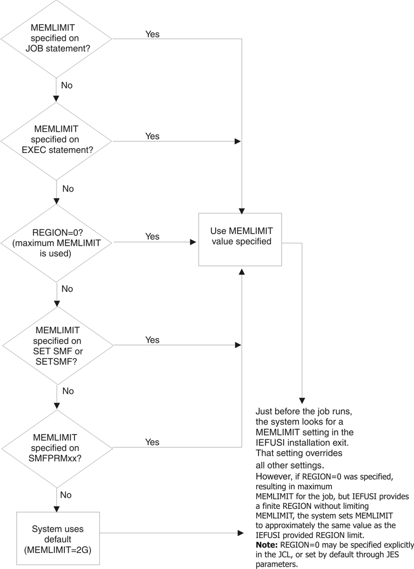 For more information, see the following publications:
The system enforces the MEMLIMIT when you issue the IARV64 GETSTOR and CHANGEGUARD services. When your unconditional request for new storage (either for a new memory object or for more usable storage in an existing memory object) causes the MEMLIMIT to be exceeded, the system abends the program. IBM® recommends that programs use the COND parameter to make a conditional request and check the return code to make sure the storage is available. If a SET SMF or SETSMF command changes the default MEMLIMIT (either
the system default or the installation default) for an address space
that is already created the following changes occur:
You cannot use SET SMF or SETSMF command to change the MEMLIMIT value that is set through JCL or the IEFUSI installation exit. 


|
 Copyright IBM Corporation 1990, 2014 Copyright IBM Corporation 1990, 2014 |