 z/OS UNIX System Services Planning
z/OS UNIX System Services Planning
 z/OS UNIX System Services Planning
z/OS UNIX System Services Planning
|
Previous topic |
Next topic |
Contents |
Contact z/OS |
Library |
PDF
Creating a system-specific file system z/OS UNIX System Services Planning GA32-0884-00 |
|
|
Directories in the system-specific file system are used as mount points, specifically for /etc, /var, /tmp, and /dev. Rule: To create the system-specific file system, you need
to run the appropriate sample job in SYS1.SAMPLIB on each participating
system. In other words, you must run the sample job separately for
each system that will participate in a file system.
After you invoke the job, the system-specific file system structure would look like Figure 1: Figure 1. What the structure of a
system-specific file system looks like
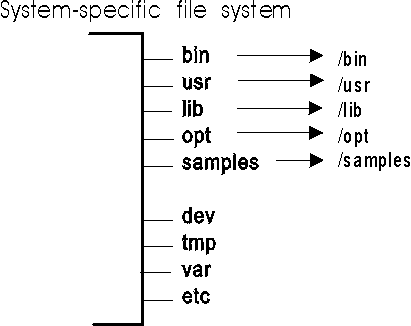 The system-specific file system should be mounted read/write. When specifying MOUNT statements in the BPXPRMxx parmlib member for system-specific file systems, specify the UNMOUNT parameter. Then, if a system is removed from the sysplex, its file systems will be unmounted. If data sets are replaced during a reIPL, the new data sets are mounted as the original file systems. If the system-specific file system is a zFS file system, specify the PARM('NORWSHARE') parameter in the BPXPRMxx MOUNT statement. Specifying NORWSHARE reduces zFS storage requirements for the file system and simplifies recovery flows. Also, /etc, /var, /tmp, and /dev should be mounted similarly. Guideline: In order to use the &SYSNAME symbolic (defined in IEASYMxx) in the BPXPRMxx parmlib member, make sure that the name of the system-specific data set contains the system name as one of the qualifiers. If you mount a system-specific file system on other than the correct (system-specific) owner, either explicitly or due to AUTOMOVE, loss of function might occur. For example, if the system-specific file system mounted at /dev for SY1 is moved to SY2 so that ownership is now SY2, the OMVS command on SY1 will fail. 


|
 Copyright IBM Corporation 1990, 2014 Copyright IBM Corporation 1990, 2014 |