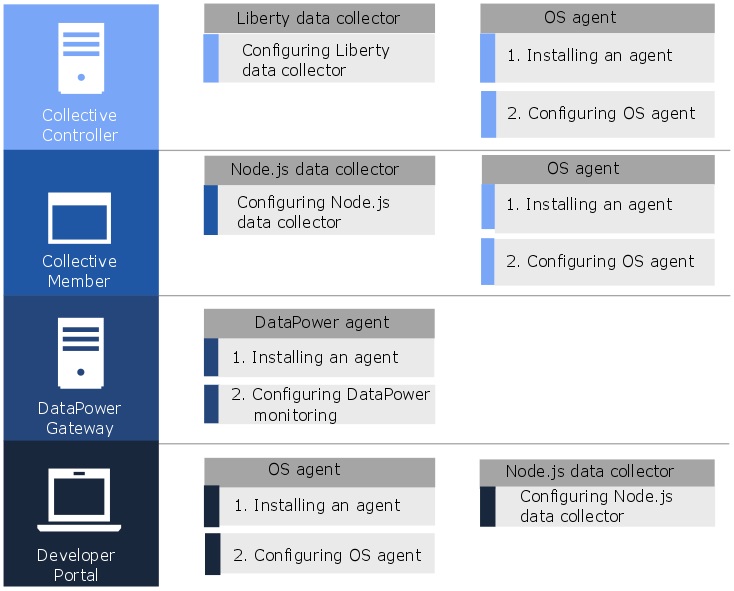Scenario: Monitoring IBM API Connect
You can monitor and troubleshoot your IBM API Connect environment by using APM agents and data collectors.
The Cloud APM product helps you manage the performance and availability of your API Connect environment. By using Cloud APM agents and data collectors, you are provided with visibility and control of both the API Connect infrastructure and the application APIs, ensuring optimal performance and efficient use of resources. When you encounter performance issues within the API Connect environment, the Cloud APM product can assist you in detecting, diagnosing, and isolating them.
For example, you can install the OS agents on all applicable systems. Use the OS agents to collect and analyze server-specific performance, including CPU performance, disk I/O and utilization, process availability and performance, and network performance. In addition, the OS agents can be configured to monitor the key API Connect logs and system logs.
Additionally, you can deploy the Synthetic Playback agent and create synthetic transactions and events to monitor the availability and performance of your internal and external applications. For more information about this agent, see Synthetic Playback monitoring.
If you have other middleware products deployed, the transaction tracking feature, which is installed as part of the Cloud APM server, can provide you with topology views to see transaction tracking information for the middleware products and the services they expose and troubleshoot when problems arise.
The following picture shows API Connect components and the corresponding Cloud APM agents and data collectors that can monitor them. To enable these agents and data collectors, complete installation and configuration tasks that are listed under the agent and data collector name. Click the rectangular boxes in the picture that contains the task name to go to the installation or configuration tasks.
- Install a Node.js data collector to each published IBM API Connect application on the collective member.
- When monitoring the DataPower Gateway, the DataPower® agent runs remotely from the DataPower appliance.