Importing localizable data by using DataConnect
You can use DataConnect to create instances or translated records for your business objects. DataConnect supports the import of localizable data through the DC_JOB tables, which you can access through the integration object or externally. You must include all data in a record when you use DC_JOB to import globalized data.
About this task
The language of the user in the DC_JOB table determines where the data is stored. If you use the integration object to import the DataConnect tables, the DC_JOB user is the person who executes the integration. If you run DataConnect outside the integration object, you must manually specify the user in the DC_JOB table.
Example
Two S_TESTDC staging tables are used, one for US English data and one for French data. The first DataConnect job imports US English data into the main table.
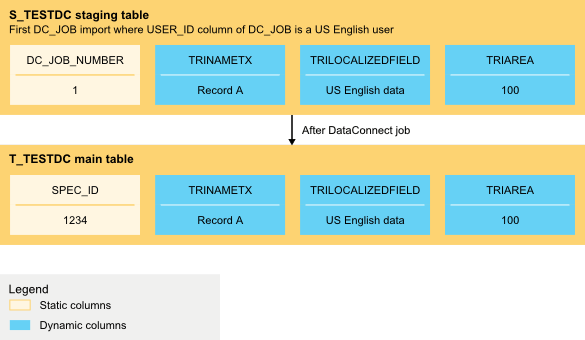
The second DataConnect job imports French data into the language table. When both DataConnect jobs are complete, the T_TESTDC main table has a row for US English, and the L_TESTDC language table has a row for French.
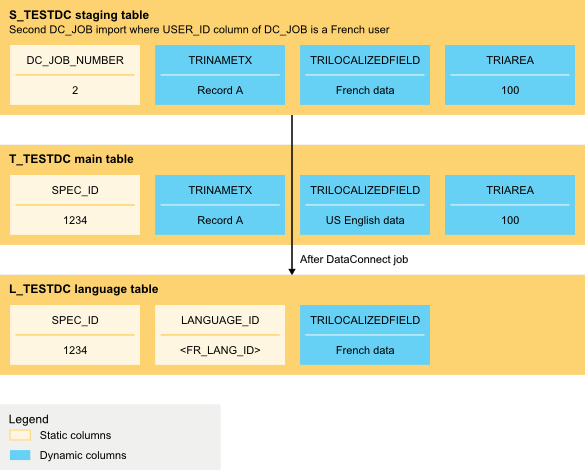
If a user later imports data for another language that is not US English or French, another row is added to the L_TESTDC table. For example, if the language of the user in the DC_JOB is Italian, a row is added for Italian data.