Publication of language tables
When you publish a business object, the language table is given a similar name to the main table, but with an L_ prefix instead of a T_ prefix. For example, if the main table is T_TRIAREATYPE, the language table is L_TRIAREATYPE.
The field or column names in the language table are the same as the fields or columns in the corresponding main table, which is shown in the following graphic:
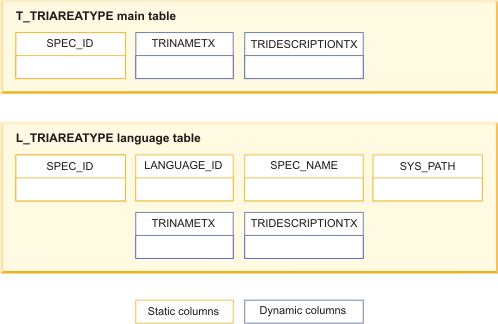
Language tables are also created for smart sections that do not contain live links. For example, if the triTask business object has a smart section that is named triFacilitiesProject, the following language table is created:
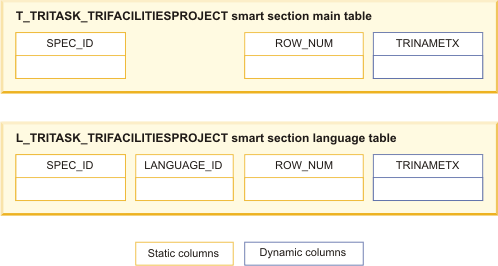
Language values for note fields are stored in the static database table that is named L_IBS_SPEC_VALUE_NOTES. The localizable property is also supported in the Object Migration (OM) tool.