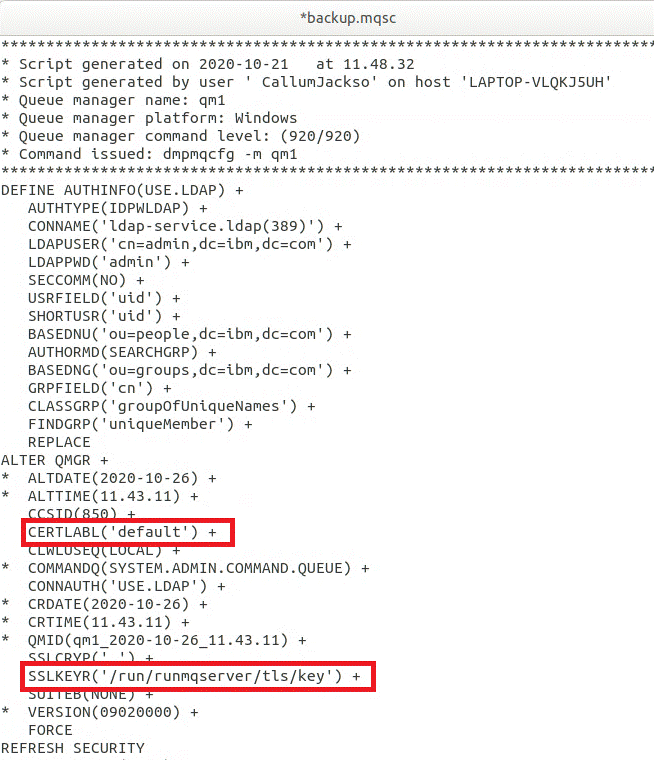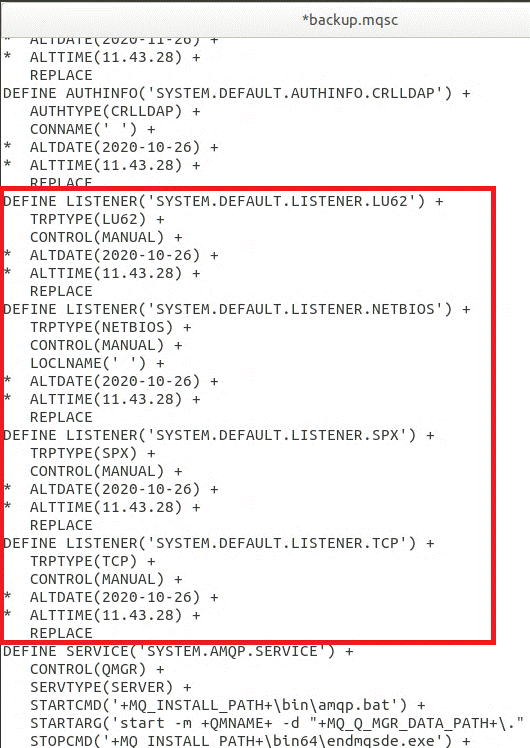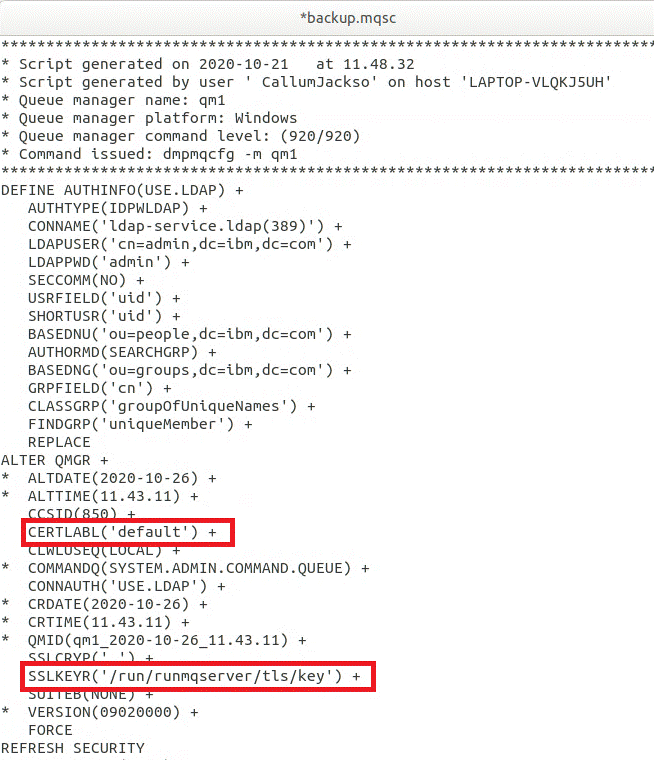When running in a container, certain configuration aspects are defined by the container, and might conflict with the exported configuration.
About this task
The following configuration aspects are defined by the container:
- The listener definitions (which correspond to the ports exposed).
- The location of any potential TLS store.
Therefore you need to update the exported configuration:
- Remove any listener definitions.
- Define the location of the TLS key repository.
Procedure
-
Remove any listener definitions.
In the backup configuration, search for DEFINE LISTENER. This should be
between the AUTHINFO and SERVICE definitions. Highlight the area,
and delete it.
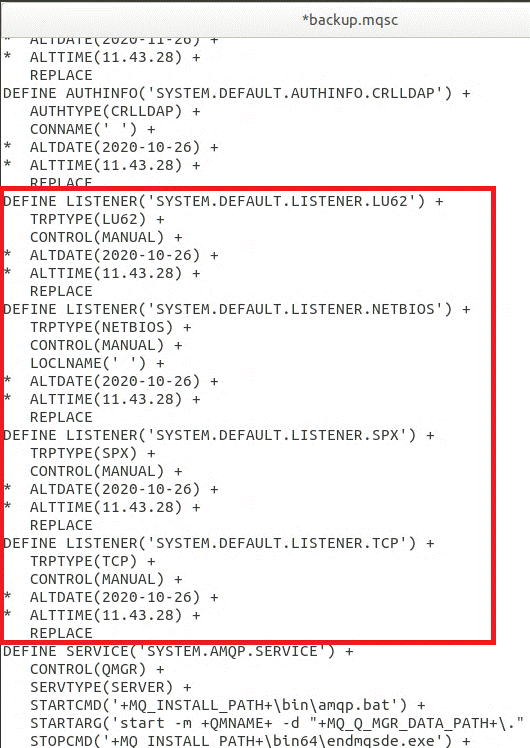
-
Define the location of the TLS key repository.
The queue manager backup contains the TLS configuration for the original environment. This is different from the certified container environment, and therefore a couple of updates are required:
- Change the CERTLABL entry to
default
- Change the location of the TLS key repository (SSLKEYR) to:
/run/runmqserver/tls/key
To find the location of the SSLKEYR attribute in the file, search for SSLKEYR. Typically only one entry is found. If
multiple entries are found, check that you are editing the QMGR object as shown in the following illustration: