Gateway deployment
A guide to the deployment of a gateway instance within the IBM Cloud Pak® for Integration environment.
Overview
The IBM Cloud Pak for Integration gateway capability is provided through the deployment of an instance of IBM DataPower Gateway.
Before you begin
You must meet the following dependencies before you begin. A Cluster Administrator should carry out these tasks.
- A namespace must exist for the use of this instance. You can use an existing namespace or create a new one prior to deployment of the instance. The namespace must allow deployments that require a Security Context Constraint of type: restricted. You can update your Security Context Constraint for an existing namespace with the following command:
The following command achieves a similar result.oc adm policy add-scc-to-user <scc> system:serviceaccounts:<namespace>
For more information about Security Context Constraints, see https://docs.openshift.com/container-platform/4.6/authentication/managing-security-context-constraints.htmloc adm policy add-scc-to-group <scc> system:serviceaccounts:<namespace> - The IBM DataPower Gateway operator must be installed using **All namespaces on the cluster** installation mode, or in the project you want to deploy the platform navigator into. See Installing operators for more information.
- Create a secret containing the admin password. See DataPower user configuration.
Deployment procedure
Take the following steps to deploy the application integration capability. An Integration Specialist can carry out these tasks.
- Log in to the IBM Cloud Pak for Integration Platform Navigator
at the URL of the form
https://<resource-name>-pn-<namespace>.apps.<domain>. For example, https://cp4i-navigator-pn-cp4i.apps.<domain>. - Use the authentication method and credentials set by your administrator.
- Click Administration > Integration runtimes, then click Create
runtime.
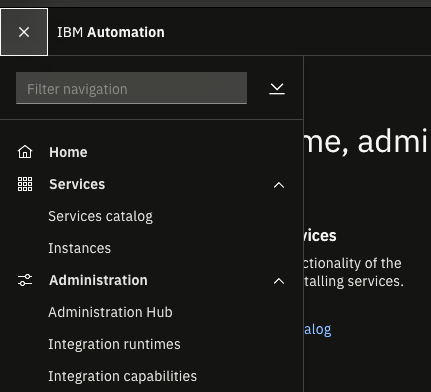
- Select Gateway and click Next.
- Select the type of instance desired and click Next.
- Set the following values.
Table 1. Configuration values Input Value Name A name for your instance. Use only lowercase alphanumeric characters and "-". Namespace Select a namespace from the list. You can use the same namespace used by the Platform Navigator (typically icp4i). License You must Accept. User access level (under User) Select privileged. Name of user Enter admin. Password secret Enter the name of the secret you created previously.
The DataPower instance does not offer a user interface. Configuration of the services provided by the gateway is done through other means. See DataPower configuration management