CICS system link definitions
With Business Application Services, you can create one system link (SYSLINK) for each pair of CICS® regions. The system link definition describes the connection type and definitions that are required between the pair of regions. You can reuse connection definitions to create any number of system links that share the same characteristics.
You can define connections of different types using SYSLINK objects. These connections include IPIC, MRO, and ISC. The following example shows how you can reuse the same definitions for IPIC to create three different SYSLINK objects.
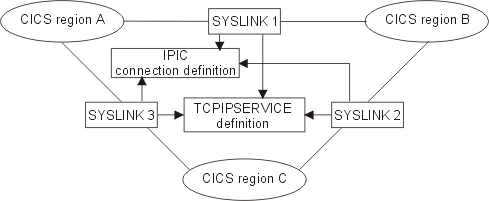
The APPLID and SYSID values used in the connections that are defined between the primary and secondary regions depend on when the regions were started and whether or not the APPLID and SYSIDNT values used in the CICS system definition (CICSSYS view) match the values in use by CICS:
- If the partner system is not active or not connected to CICSPlex® SM, the APPLID and SYSIDNT values used for the connection definition are taken from the CICSSYS definition for the partner system.
- If the partner system is active and connected to CICSPlex SM, the APPLID and SYSIDNT used for the connection definition are the values currently in use by the partner system.
- After the values have been changed, the managed CICS region continues to use the old values as long as it remains active. During this time, partner systems installing system links that refer to this region use the old APPLID or SYSIDNT values.
- After the region has shut down following the change, and before it has started again, partner systems installing system links use the updated values from the CICSSYS definition.
- After the region has been restarted, it uses the new values. Partner systems installing links that refer to this region also use the new values.
The network ID, host, and port numbers of IPIC system links can also change when you install a SYSLINK resource object. These attribute values are overridden by the system definition of the primary and secondary regions, if specified, to ensure that the system link will work correctly when installed.
Limitations of viewing system definition links
CICS system link definitionsview of the Web User Interface has certain limitations:
- The SORT display command cannot display all the system links for a given CICS region together. You can use this command to sort records based on the contents of a single field, but the name of a CICS region can occur in either of two fields.
- A single
CICS system link definitions
view cannot display all the system links for a given CICS region to the exclusion of all other system links. Because a system can be either the primary or secondary system in a system link definition, a singleCICS system link definitions
view cannot adequately filter the records.