Record count warnings in the WUI
Setting record count warnings causes the WUI to issue a warning if a request to open a view is likely to result in an unacceptably large amount of data.
You can use the record count warning mechanism to alter the filters on the view and confirm or cancel the request before the request is run.
| RESOURCE | RESOURCE | RESOURCE |
|---|---|---|
| ATOMSERV | EXITTRUE | PARTNER |
| BUNDLE | EXTRATDQ | PIPELINE |
| BUNDPART | FEPICONN | PROCTYP |
| CMDT | FEPINODE | PROFILE |
| CONNECT | FEPIPOOL | PROGRAM |
| DB2CONN | FEPITRGT | REMFILE |
| DB2ENTRY | INDTDQ | REMTDQ |
| DB2TRN | INTRATDQ | REMTRAN |
| DOCTEMP | IPCONN | RQMODEL |
| DSNAME | JRNLNAME | SYSDUMP |
| ENQMODEL | JVMSERV | TCPIPS |
| EPADAPT | LIBRARY | TERMNL |
| EVCSDATA | LOCFILE | TRANDUMP |
| EVCSINFO | LOCTRAN | TSMODEL |
| EVCSOPT | MODENAME | URIMAP |
| EVCSPEC | OSGIBUND | WEBSERV |
| EVNTBIND | OSGISERV | XMLTRANS |
| EXITGLUE |
- PIPELINE, WEBSERV, URIMAP, LIBRARY if a CMAS at a release level earlier than CICS TS 4.1 is connected to the network.
- Private resources for applications that are deployed on platforms.
- Set a value for the DEFAULTWARNCNT WUI server initialization parameter during WUI server configuration. DEFAULTWARNCNT can take an integer value in the range 0 - 99999999. This parameter is optional.
- Set a warning record count value in a user group profile to apply the same value for all the members of a WUI user group. See Creating and managing user group profiles for guidance.
A value set in a user group takes precedence over a value set in the DEFAULTWARNCNT parameter. Before a warning is issued, the WUI checks to determine whether the signed-on user is associated with a user group. This association can occur only if the WUI is running with security switched on. If so, the WUI uses any value for the warning count specified in that user group. If the user does not belong to a user group, or no maximum value is set, the WUI uses any value set in the DEFAULTWARNCNT parameter.
If the value for the warning count is greater than 0, the WUI checks the size of the potential set of records to be returned. This check gives an indication of the maximum number of records that can be returned. It is not always accurate because any filters other than that associated with the first part of the primary key field are ignored.
For the WUI, if this potential value is greater than the value of the warning count, a warning screen like the one in Figure 1 is displayed.
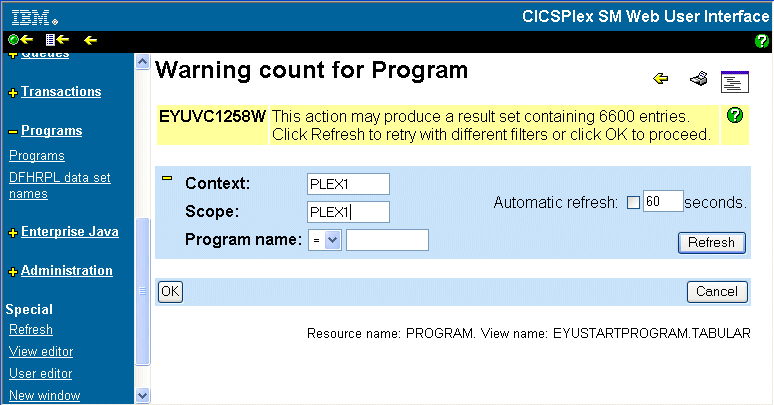
Clicking Refresh drives a new request. Then you can alter the primary key field, which is included in the warning count screen, to test a new filter value to produce a smaller set of results. Any other filters remain in place from the original request. If the set of results returned is not below the warning count limit, the warning count screen is redisplayed with the original warning count message. If the size is below the warning count limit, the warning count screen is redisplayed.
Clicking OK at the bottom of the screen performs the current request regardless of the number of results to be returned.
If the returned value is less than or equal to the warning count value, the WUI view is displayed in the usual way.