Running the web service enabled application
You can invoke the example application from a web browser.
Procedure
- Enter the following URL in your web browser: http://myserver:9080/ExampleAppClientWeb/,
where myserver is the host
name of the server on which the web service client is installed.
The example application displays the following page:
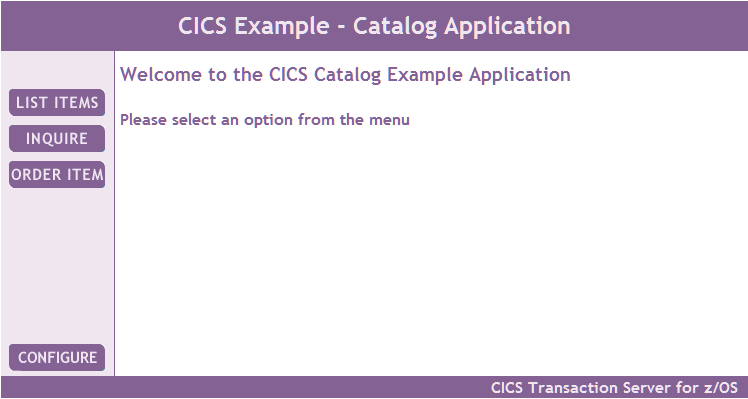
- Click the INQUIRE button.
The example application displays the following page:
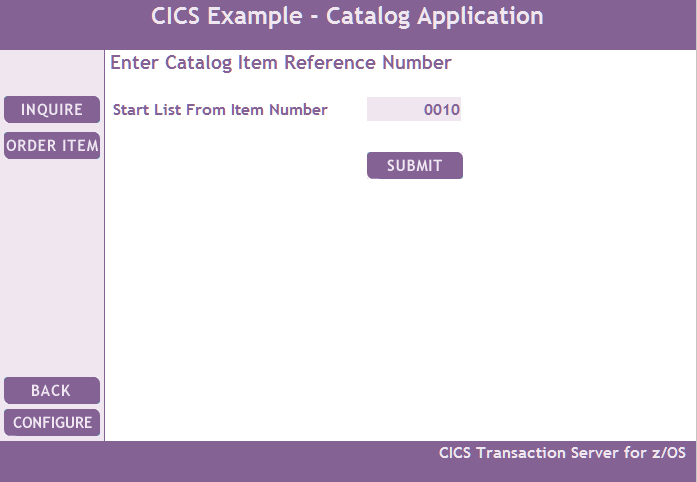
- Enter an item number, and click the SUBMIT button.
Tip: The base application is primed with item numbers in the sequence 0010, 0020, ... through 0210.The application displays the following page, which contains a list of items in the catalog, starting with the item number that you entered.
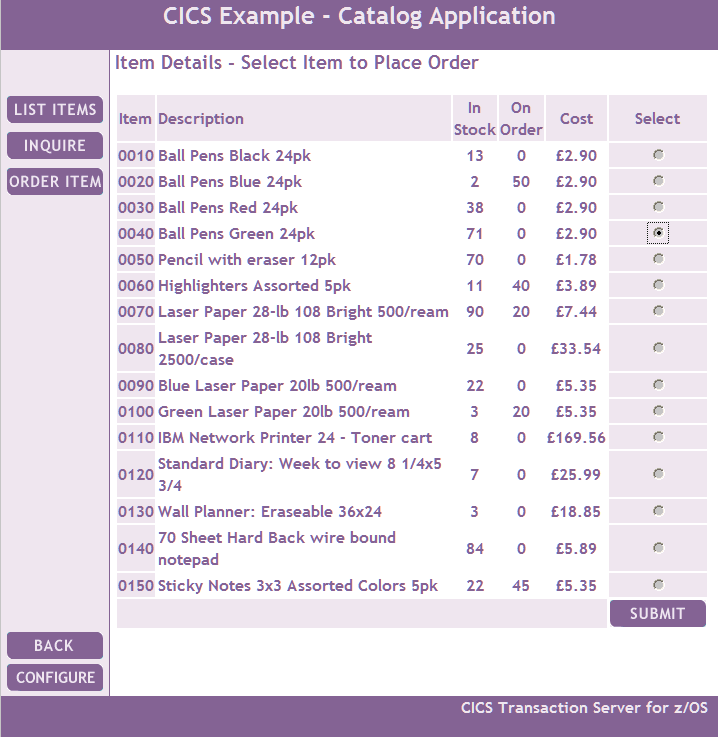
- Select the item that you want to order.
- Click the radio button in the Select column for the item you want to order.
- Click the SUBMIT button.
The application displays the following page: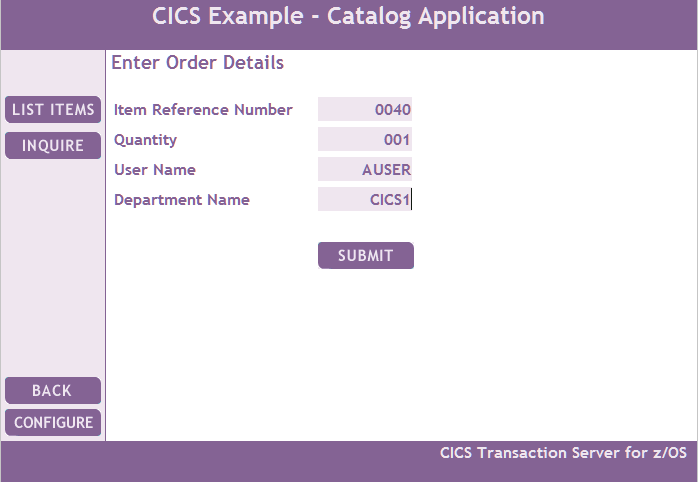
- To place an order, enter the following information.
- Complete the Quantity field.
Specify the number of items you want to order.
- Complete the User Name field.
Enter a 1- to 8-character string. The base application does not check the value that is entered here.
- Complete the Department Name field.
Enter a 1- to 8-character string. The base application does not check the value that is entered here.
- Click the SUBMIT button.
The application displays the following page to confirm that the order has been placed: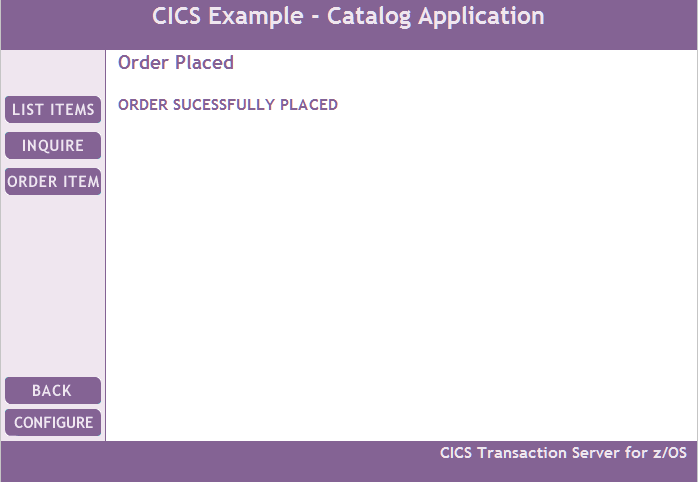
- Complete the Quantity field.