Setting up a new cluster
Follow these instructions to set up the example cluster. Separate instructions describe setting up the cluster on TCP/IP, LU 6.2, and with a single transmission queue or multiple transmission queues. Test the cluster works by sending a message from one queue manager to the other.
Before you begin
- Instead of following these instructions, you can use one of the wizards supplied with IBM® MQ Explorer to create a cluster like the one created by this task. Right-click the Queue Manager Clusters folder, then click , and follow the instructions given in the wizard.
- For background information to aid your understanding of the steps taken to set up a cluster, see Defining cluster queues, Cluster channels and Listeners.
About this task
You are setting up a new IBM MQ network for a chain store. The store has two branches, one in London and one in New York. The data and applications for each store are hosted by systems running separate queue managers. The two queue managers are called LONDON and NEWYORK. The inventory application runs on the system in New York, connected to queue manager NEWYORK. The application is driven by the arrival of messages on the INVENTQ queue, hosted by NEWYORK. The two queue managers, LONDON and NEWYORK, are to be linked in a cluster called INVENTORY so that they can both put messages to the INVENTQ.
This is what this cluster looks like: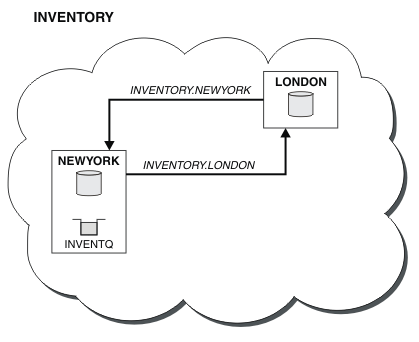
You can configure each queue manager in the cluster to send messages to other queue managers in the cluster using different cluster transmission queues.
The instructions to set up the cluster vary a little by transport protocol, number of transmission queues, or platform. You have a choice of three combinations. The verification procedure remains the same for all combinations.
INVENTORY is a small cluster. However, it is useful as a proof of concept. The
important thing to understand about this cluster is the scope it offers for future enhancement.