Choosing the transmission queue
You can use a remote queue definition to allow a different transmission queue to send messages to the same adjacent queue manager.
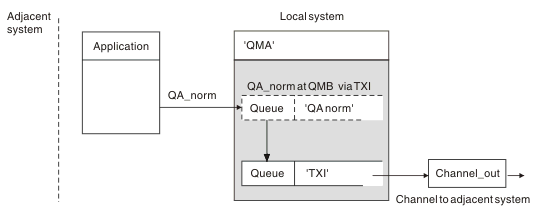
In a distributed-queuing environment, when you need to change a message flow from one channel to another, use the same system configuration as shown in Figure 1 in Putting messages on remote queues. Figure 1 in this topic shows how you use the remote queue definition to send messages over a different transmission queue, and therefore over a different channel, to the same adjacent queue manager.
For the configuration shown in Figure 1, you must provide the remote queue object 'QA_norm', and the transmission queue 'TX1'. You must provide 'QA_norm' to choose the 'QA_norm' queue at the remote queue manager, the transmission queue 'TX1', and the queue manager 'QMB_priority'. Specify 'TX1' in the definition of the channel adjacent to the system.
Messages are placed on transmission queue 'TX1' with a transmission header containing 'QA_norm at QMB_priority', and are sent over the channel to the adjacent system.
The channel_back has been left out of this illustration because it would need a queue manager alias.
In a clustering environment, you do not need to define a transmission queue or a remote queue definition. For more information, see Cluster queues.