The backint interface
The backint interface communicates between SAP HANA, Data Protection for SAP HANA, and IBM Spectrum Protect™ to run full and incremental backups of SAP HANA databases and redo log files. The backint interface communicates directly with SAP.
Figure 1. The interactions between SAP HANA and
the IBM Spectrum
Protect through
the Data Protection for SAP HANA hdbbackint interface. 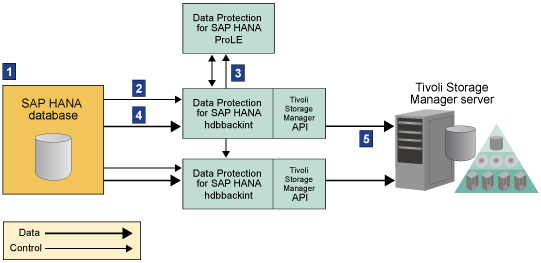
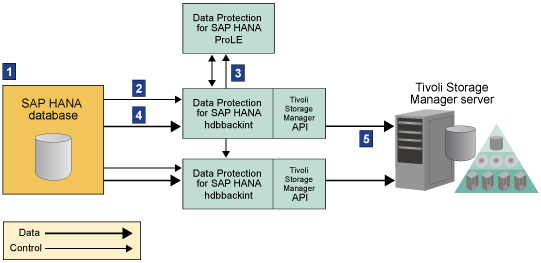
A Data Protection for SAP HANA backup
operation proceeds in the following order:
- You start a backup operation using the SAP HANA Studio or through the hdbsql command-line interface.
- A number of SAP HANA hdbbackint processes are started.
- The hdbbackint processes connect to the ProLE to get the configuration information.
- SAP HANA sends data to the hdbbackint processes.
- The data is sent to the IBM Spectrum Protect server through the IBM Spectrum Protect API.
All the database and redo log backup information is stored by SAP HANA. The backup history can be viewed in the SAP HANA Studio in the backup tab or by querying the database view M_BACKUP_CATALOG. For more information about hdbbackint, see the SAP HANA Administration Guide.