Expressions
An expression specifies a value. It can be a simple value, consisting of only a constant or a column name, or it can be more complex. If you repeatedly use similar complex expressions, consider using an SQL function to encapsulate a common expression.
Authorization
The use of some of the expressions, such as a scalar-subselect, sequence-reference, or function-invocation, might require special authorization. For these expressions, the privileges held by the authorization ID of the statement must include the following authorizations:- scalar-subselect
- For information about authorization considerations, see
SQL Queries
. - sequence-reference
- The authorization to reference the sequence. For information about authorization considerations,
see
Sequence authorization
. - function-invocation
- The authorization to execute a user-defined function. For information about authorization
considerations, see the
Function invocation
section inFunctions
. - variable
- If the variable is a global variable, the authorization to reference the global variable is
required. For information, see
Global variables
.
In a Unicode database, an expression that accepts a character or graphic string will accept any string types for which conversion is supported.
- 1 See Function invocation for more information.
- 2 See Constants for more information.
- 3 See References to variables for more information.
- 4 See Special registers for more information.
- 5 See Scalar fullselect for more information.
- 6 See Durations for more information.
- 7 See CASE expression for more information.
- 8 See CAST specification for more information.
- 9 See Field reference for more information.
- 10 See XMLCAST specification for more information.
- 11 See ARRAY element specification for more information.
- 12 See Array constructor for more information.
- 13 See Dereference operation for more information.
- 14 See Method invocation for more information.
- 15 See OLAP specification for more information.
- 16 See ROW CHANGE expression for more information.
- 17 See Sequence reference for more information.
- 18 See Subtype treatment for more information.
- 19 See Search conditions for more information.
- 20 The || operator can be used as a synonym for CONCAT.
Expressions without operators
If no operators are used, the result of the expression is the specified value. For example:
SALARY:SALARY'SALARY'MAX(SALARY)Expressions with the concatenation operator
The concatenation operator (CONCAT or ||) combines two operands to form a string expression.
The first operand is an expression that returns a value of any string data type, any numeric data type, or any datetime data type. The second operand is also an expression that returns a value of any string data type, any numeric data type, or any datetime data type. However, some data types are not supported in combination with the data type of the first operand, as described in the remainder of this section.
- String (except binary string)
- Numeric (this is implicitly cast to VARCHAR)
- Datetime (this is implicitly cast to VARCHAR)
- Boolean (this is implicitly cast to VARCHAR)
Concatenation involving both character string operands and graphic string operands is supported only in a Unicode database. Character operands are first converted to the graphic data type before the concatenation. Character strings defined as FOR BIT DATA cannot be cast to the graphic data type.
If either operand can be null, the result can be null, and if either is null, the result is the null value. Otherwise, the result consists of the first operand string followed by the second. Note that no check is made for improperly formed mixed data when doing concatenation.
The length of the result is the sum of the lengths of the operands. In a Unicode database, the string unit of the result is the maximum string unit of the operands, as
described in Rules for result data types
.
The data type and length attribute of the result is determined from that of the operands as shown in the following table unless an operand is defined with CODEUNITS32:
| Operands | Combined Length Attributes1 | Result |
|---|---|---|
| CHAR(A) CHAR(B) | <256 | CHAR(A+B) |
| CHAR(A) CHAR(B) | >255 | VARCHAR(A+B) |
| CHAR(A) VARCHAR(B) | <4001 | VARCHAR(A+B) |
| CHAR(A) VARCHAR(B) | >4000 | LONG VARCHAR |
| CHAR(A) LONG VARCHAR | - | LONG VARCHAR |
| VARCHAR(A) VARCHAR(B) | <4001 | VARCHAR(A+B) |
| VARCHAR(A) VARCHAR(B) | >4000 | LONG VARCHAR |
| VARCHAR(A) LONG VARCHAR | - | LONG VARCHAR |
| LONG VARCHAR LONG VARCHAR | - | LONG VARCHAR |
| CLOB(A) CHAR(B) | - | CLOB(MIN(A+B, 2147483647)) |
| CLOB(A) VARCHAR(B) | - | CLOB(MIN(A+B, 2147483647)) |
| CLOB(A) LONG VARCHAR | - | CLOB(MIN(A+32700, 2147483647)) |
| CLOB(A) CLOB(B) | - | CLOB(MIN(A+B, 2147483647)) |
| GRAPHIC(A) GRAPHIC(B) | <128 | GRAPHIC(A+B) |
| GRAPHIC(A) GRAPHIC(B) | >127 | VARGRAPHIC(A+B) |
| GRAPHIC(A) VARGRAPHIC(B) | <2001 | VARGRAPHIC(A+B) |
| GRAPHIC(A) VARGRAPHIC(B) | >2000 | LONG VARGRAPHIC |
| GRAPHIC(A) LONG VARGRAPHIC | - | LONG VARGRAPHIC |
| VARGRAPHIC(A) VARGRAPHIC(B) | <2001 | VARGRAPHIC(A+B) |
| VARGRAPHIC(A) VARGRAPHIC(B) | >2000 | LONG VARGRAPHIC |
| VARGRAPHIC(A) LONG VARGRAPHIC | - | LONG VARGRAPHIC |
| LONG VARGRAPHIC LONG VARGRAPHIC | - | LONG VARGRAPHIC |
| DBCLOB(A) GRAPHIC(B) | - | DBCLOB(MIN(A+B, 1073741823)) |
| DBCLOB(A) VARGRAPHIC(B) | - | DBCLOB(MIN(A+B, 1073741823)) |
| DBCLOB(A) LONG VARGRAPHIC | - | DBCLOB(MIN(A+16350, 1073741823)) |
| DBCLOB(A) DBCLOB(B) | - | DBCLOB(MIN(A+B, 1073741823)) |
| BINARY(A) BINARY(B) | <256 | BINARY(A+B) |
| BINARY(A) CHAR(B) FOR BIT DATA | <256 | BINARY(A+B) |
| BINARY(A) BINARY(B) | >255 | VARBINARY(A+B) |
| BINARY(A) CHAR(B) FOR BIT DATA | >255 | VARBINARY(A+B) |
| BINARY(A) VARBINARY(B) | - | VARBINARY(MIN(A+B, 32672)) |
| BINARY(A) VARCHAR(B) FOR BIT DATA | - | VARBINARY(MIN(A+B, 32672)) |
| VARBINARY(A) VARBINARY(B) | - | VARBINARY(MIN(A+B, 32672)) |
| VARBINARY(A) CHAR(B) FOR BIT DATA | - | VARBINARY(MIN(A+B, 32672)) |
| VARBINARY(A) VARCHAR(B) FOR BIT DATA | - | VARBINARY(MIN(A+B, 32672)) |
| BLOB(A) BINARY(B) | - | BLOB(MIN(A+B, 2147483647)) |
| BLOB(A) CHAR(B) FOR BIT DATA | - | BLOB(MIN(A+B, 2147483647)) |
| BLOB(A) VARBINARY(B) | - | BLOB(MIN(A+B, 2147483647)) |
| BLOB(A) VARCHAR(B) FOR BIT DATA | - | BLOB(MIN(A+B, 2147483647)) |
| BLOB(A) BLOB(B) | - | BLOB(MIN(A+B, 2147483647)) |
| Notes 1 The numbers specified for the Combined Length Attributes are listed in OCTETS for character strings and CODEUNITS16 for graphic strings. Refer to the next table if an operand is defined with CODEUNITS32. |
||
If an operand is defined with CODEUNITS32, the other operand cannot be defined as FOR BIT DATA. Otherwise, when an operand is defined with CODEUNITS32, the data type and length attribute of the result is determined from that of the operands as shown in the following table:
| Operands | Combined Length Attributes | Result |
|---|---|---|
| CHAR(A) CHAR(B) | <64 | CHAR(A+B) |
| CHAR(A) CHAR(B) | >63 | VARCHAR(A+B) |
| CHAR(A) VARCHAR(B) | - | VARCHAR(MIN(A+B, 8168)) |
| VARCHAR(A) VARCHAR(B) | - | VARCHAR(MIN(A+B, 8168)) |
| CLOB(A) CHAR(B) | - | CLOB(MIN(A+B, 536870911)) |
| CLOB(A) VARCHAR(B | - | CLOB(MIN(A+B, 536870911)) |
| CLOB(A) CLOB(B) | - | CLOB(MIN(A+B, 536870911)) |
| GRAPHIC(A) GRAPHIC(B) | <64 | GRAPHIC(A+B) |
| GRAPHIC(A) GRAPHIC(B) | >63 | VARGRAPHIC(A+B) |
| GRAPHIC(A) VARGRAPHIC(B) | - | VARGRAPHIC(MIN(A+B, 8168)) |
| VARGRAPHIC(A) VARGRAPHIC(B) | - | VARGRAPHIC(MIN(A+B, 8168)) |
| DBCLOB(A) CHAR(B) | - | DBCLOB(MIN(A+B, 536870911)) |
| DBCLOB(A) VARCHAR(B) | - | DBCLOB(MIN(A+B, 536870911)) |
| DBCLOB(A) DBCLOB(B) | - | DBCLOB(MIN(A+B, 536870911)) |
For compatibility with previous versions or other database products, there is no automatic escalation of results involving LONG VARCHAR or LONG VARGRAPHIC data types to LOB data types. For example, concatenation of a CHAR(200) value and a completely full LONG VARCHAR value would result in an error rather than in a promotion to a CLOB data type.
The code page of the result is considered a derived code page and is determined by the code page of its operands. For more information, see Rules for string conversions.
One operand may be a parameter marker. If a parameter marker is used, then the data type and length attributes of that operand are considered to be the same as those for the non-parameter marker operand. The order of operations must be considered to determine these attributes in cases with nested concatenation.
FIRSTNME CONCAT ' ' CONCAT LASTNAMEPierre Fermat.- The column
COLAis defined as VARCHAR(5) and the value'AA'was inserted into it. - The character host variable
:host_varis defined with length 5 and value'BB '. - The column
COLCdefined as CHAR(5) and the value'CC'was inserted into it. - The column
COLDdefined as CHAR(5) and the value'DDDDD'was inserted into it.
COLA CONCAT :host_var CONCAT COLC CONCAT
COLD is 'AABB CC DDDDD'The data type of the result is VARCHAR and its length attribute is 2+5+5+5=17. The result code page is the section code page. For more
information about section code pages, see Derivation of code page
values
.
COLAdefined as CHAR(10)COLBdefined as VARCHAR(5)
COLA CONCAT COLB CONCAT ?COLA CONCAT COLB is evaluated first, giving a result that is the first operand of
the second CONCAT operation.User-defined types and the concatenation operator
A weakly typed distinct type is the only user-defined type that can be used with the concatenation operator. The source type of the weakly typed distinct type is used as the data type of the operand when processing the concatenation operator.
CREATE FUNCTION ATTACH (TITLE, TITLE_DESCRIPTION)
RETURNS VARCHAR(50) SOURCE CONCAT (VARCHAR(), VARCHAR()) CREATE FUNCTION CONCAT (TITLE, TITLE_DESCRIPTION)
RETURNS VARCHAR(50) SOURCE CONCAT (VARCHAR(), VARCHAR())Expressions with arithmetic operators
If an expression uses arithmetic operators, the
result of the expression is a value derived from the application of the operators to the values of
the operands. These operators can be specified using either infix or prefix notation. For example,
the statements a+b and "+"(a,b) are equivalent.
If any operand in an arithmetic expression can be null, or if the database is configured with dft_sqlmathwarn set to yes, the result can be null. If any operand in an arithmetic expression has the null value, the result of the expression is the null value.
Arithmetic operators can be applied to signed numeric types and datetime types (see Datetime arithmetic in SQL). For example, USER+2 is invalid. When any operand of an arithmetic operation is a weakly typed distinct type, the operation is performed assuming that the data type of the operand is the source type of the weakly typed distinct type. Sourced functions can be defined for arithmetic operations on strongly typed distinct types with a source type that is a signed numeric type.
- A nonzero non-decimal floating-point operand
- A decimal floating-point operand, including 0, -0, quiet NaNs, signalling NaNs, +infinity, and -infinity
x is small integer, the data type of
-x is large integer. The first character of the token following a prefix operator
cannot be a plus (+) or minus (-) symbol.| Arithmetic Operator | Name | Description |
|---|---|---|
| + | Addition | The result is the sum of the first and second arguments. |
| - | Subtraction | The result is the first argument minus the second argument. |
| * | Multiplication | The result is the first argument multiplied by the second argument. |
| / | Division | The result is the first argument divided by the second argument. The value of the second operand may not be zero, unless the calculation is performed using decimal floating-point arithmetic. |
| % | Modulo | The result is the remainder of the first argument divided by the second argument. |
| ** | Exponential | The result is the first argument raised to the power of the second argument. The data type of
the result is:
|
Before an arithmetic operation is performed, an operand that is a non-LOB string is converted to DECFLOAT(34) using the rules for CAST specification. For more information, see Casting between data types. Arithmetic operations involving graphic string operands can be performed only for Unicode databases.
Arithmetic errors
If an arithmetic error such as divide-by-zero or a numeric overflow occurs during the processing of an non-decimal floating-point expression, an error is returned (SQLSTATE 22003 or 22012). For decimal floating-point expressions, a warning is returned (SQLSTATEs 0168C, 0168D, 0168E, or 0168F, depending on the nature of the arithmetic condition).
A database can be configured (using dft_sqlmathwarn set to YES) so that arithmetic errors return a null value for the non-decimal floating-point expression, the query returns a warning (SQLSTATE 01519 or 01564), and proceeds with processing the SQL statement.
For decimal floating-point expressions, the setting of dft_sqlmathwarn has no effect; arithmetic conditions return an appropriate value (possibly a decimal floating-point special value), the query returns a warning (SQLSTATEs 0168C, 0168D, 0168E, or 0168F), and proceeds with processing of the SQL statement. Special values returned include plus and minus infinity and not a number. Arithmetic expressions involving one or more decimal floating-point numbers never evaluate to a null value unless one or more of the arguments to the expression are null.
When arithmetic errors are treated as nulls, there are implications on the results of SQL statements. The following are some examples of these implications.
- An arithmetic error that occurs in the expression that is the argument of an aggregate function causes the row to be ignored in the determining the result of the aggregate function. If the arithmetic error was an overflow, this may significantly impact the result values.
- An arithmetic error that occurs in the expression of a predicate in a WHERE clause can cause rows to not be included in the result.
- An arithmetic error that occurs in the expression of a predicate in a check constraint results in the update or insert proceeding since the constraint is not false.
- Add a case expression to check for divide-by-zero and set the required value for such a situation
- Add additional predicates to handle nulls (like a check constraint
on not nullable columns could become:
to cause the constraint to be violated on an overflow).check (c1*c2 is not null and c1*c2>5000)
Two integer operands
If both operands of an arithmetic operator are integers, the operation is performed in binary and the result is a large integer unless either (or both) operand is a big integer, in which case the result is a big integer. Any remainder of division is lost. The result of an integer arithmetic operation (including negation by means of a unary minus operator) must be within the range of the result type.
Integer and decimal operands
If one operand is an integer and the other is a decimal, the operation is performed in decimal using a temporary copy of the integer that has been converted to a decimal number with precision p and scale 0; p is 19 for a big integer, 11 for a large integer, and 5 for a small integer.
Two decimal operands
If both operands are decimal, the operation is performed in decimal. The result of any decimal arithmetic operation is a decimal number with a precision and scale that are dependent on the operation and the precision and scale of the operands. If the operation is addition or subtraction and the operands do not have the same scale, the operation is performed with a temporary copy of one of the operands. The copy of the shorter operand is extended with trailing zeros so that its fractional part has the same number of digits as the longer operand.
The result of a decimal operation cannot have a precision greater than 31. The result of decimal addition, subtraction, and multiplication is derived from a temporary result which can have a precision greater than 31. If the precision of the temporary result is not greater than 31, the final result is the same as the temporary result.
Decimal arithmetic in SQL
- Precision of the first operand.
- Scale of the first operand.
- Precision of the second operand.
- Scale of the second operand.
p
s
p'
s'
- Addition and subtraction
- The scale of the result is
MAX(s,s'). If DEC15 mode is in effect andp<15andp'<15, the precision isMIN(15,MAX(p-s,p'-s')+MAX(s,s')+1). Otherwise, the precision isMIN(31,MAX(p-s,p'-s')+MAX(s,s')+1). - Multiplication
- If DEC15 mode is in effect and
p<15andp'<15, the precision isMIN(15,p+p')and the scale isMIN(15,s+s'). Otherwise the precision isMIN(31,p+p')and the scale isMIN(31,s+s'). - Division
- The following table shows the result precision and scale based on various factors.
Table 4. Precision and scale of the result of a decimal division DECIMAL arithmetic mode1 p p' Result precision Result scale default n/a n/a 31 31-p+s-s'DEC15 <=15 <=15 15 15-(p-s+s')DEC15 >15 <=15 31 N-(p-s+s'), where:Nis30-p' if p'is oddNis29-p' if p'is even
DEC31 n/a <=15 31 N-(p-s+s'), where:Nis30-p' if p'is oddNis29-p' if p'is even
DEC15 or DEC31 n/a >15 31 15-(p-s+MAX(0,s'-(p'-15)))Note:- These modes are determined by the dec_arithmetic configuration parameter.
If a minimum DECIMAL division scale S is in effect, then the scale is the minimum of S and the scale derived from Table 4. Otherwise, a negative scale results in an error (SQLSTATE 42911).
- Exponential
- The result type is DOUBLE.
Floating-point operands
If either operand of an arithmetic operator is floating-point, but not decimal floating-point, the operation is performed in floating-point. The operands are first converted to double-precision floating-point numbers, if necessary. Thus, if any element of an expression is a floating-point number, the result of the expression is a double-precision floating-point number.
An operation involving a floating-point number and an integer is performed with a temporary copy of the integer which has been converted to double-precision floating-point. An operation involving a floating-point number and a decimal number is performed with a temporary copy of the decimal number which has been converted to double-precision floating-point. The result of a floating-point operation must be within the range of floating-point numbers.
The order in which floating-point operands (or arguments to functions) are processed can slightly affect results because floating-point operands are approximate representations of real numbers. Since the order in which operands are processed may be implicitly modified by the optimizer (for example, the optimizer may decide what degree of parallelism to use and what access plan to use), an application that uses floating-point operands should not depend on the results being precisely the same each time an SQL statement is executed.
Decimal floating-point operands
- Integer and decimal floating-point operands
- If one operand is a small integer or large integer and the other is a DECFLOAT(n) number, the operation is performed in DECFLOAT(n) using a temporary copy of the integer that has been converted to a DECFLOAT(n) number. If one operand is a big integer, and the other is a decimal floating-point number, a temporary copy of the big integer is converted to a DECFLOAT(34) number. The rules for two-decimal floating-point operands then apply.
- Decimal and decimal floating-point operands
- If one operand is a decimal and the other is a decimal floating-point number, the operation is performed in decimal floating-point using a temporary copy of the decimal number that has been converted to a decimal floating-point number based on the precision of the decimal number. If the decimal number has a precision less than 17, the decimal number is converted to a DECFLOAT(16) number; otherwise, the decimal number is converted to a DECFLOAT(34) number. The rules for two-decimal floating-point operands then apply. Floating-point and decimal floating-point operands
- If one operand is a floating-point number (REAL or DOUBLE) and the other is a DECFLOAT(n) number, the operation is performed in decimal floating-point using a temporary copy of the floating-point number that has been converted to a DECFLOAT(n) number. Two decimal floating-point operands
- If both operands are DECFLOAT(n), the operation is performed in DECFLOAT(n). If one operand is DECFLOAT(16) and the other is DECFLOAT(34), the operation is performed in DECFLOAT(34).
General arithmetic operation rules for decimal floating-point
- Every operation on finite numbers is carried out as though an
exact mathematical result is computed, using integer arithmetic on
the coefficient, where possible.
If the coefficient of the theoretical exact result has no more than the number of digits that reflect its precision (16 or 34), it is used for the result without change (unless there is an underflow or overflow condition). If the coefficient has more than the number of digits that reflect its precision, it is rounded to exactly the number of digits that reflect its precision (16 or 34), and the exponent is increased by the number of digits that are removed.
The CURRENT DECFLOAT ROUNDING MODE special register determines the rounding mode.
If the value of the adjusted exponent of the result is less than Emin, the calculated coefficient and exponent form the result, unless the value of the exponent is less than Etiny, in which case the exponent is set to Etiny, the coefficient is rounded (possibly to zero) to match the adjustment of the exponent, and the sign remains unchanged. If this rounding gives an inexact result, an underflow exception condition is returned.
If the value of the adjusted exponent of the result is larger than Emax, an overflow exception condition is returned. In this case, the result is defined as an overflow exception condition and might be infinite. It has the same sign as the theoretical result.
- Arithmetic that uses the special value infinity follows the usual rules, where negative infinity
is less than every finite number and positive infinity is greater than every finite number. Under
these rules, an infinite result is always exact. Certain uses of infinity return an invalid
operation condition. The following list shows the operations that can cause an invalid operation
condition. The result of such an operation is a NaN when one of the operands is infinity but the
other operand is not a NaN (quiet or signalling).
- Add +infinity to -infinity during an addition or subtraction operation
- Multiply 0 by +infinity or -infinity
- Divide either +infinity or -infinity by either +infinity or -infinity
- Either argument of the QUANTIZE function is +infinity or -infinity
- The second argument of the POWER function is +infinity or -infinity
- A signaling NaN is an operand of an arithmetic operation
- The result of any arithmetic operation that has a NaN (quiet or signalling) operand is NaN. The sign of the result is copied from the first operand that is a signalling NaN; if neither operand is signalling, the sign is copied from the first operand that is a NaN. Whenever a result is a NaN, the sign of the result depends only on the copied operand.
- The sign of the result of a multiplication or division operation is negative only if the operands have different signs and neither is a NaN.
- The sign of the result of an addition or subtraction operation is negative only if the result is
less than zero and neither operand is a NaN, except for the following cases, in which the result is -0:
- A result is rounded to 0, and the value, before rounding, had a negative sign
- 0 is subtracted from -0
- Operands with opposite signs are added, or operands with the same sign are subtracted; the result has a coefficient of 0, and the rounding mode is ROUND_FLOOR
- Operands are multiplied or divided, the result has a coefficient of 0, and the signs of the operands are different
- The first argument of the POWER function is -0, and the second argument is a positive odd number
- The argument of the CEIL, FLOOR, or SQRT function is -0
- The first argument of the ROUND or TRUNCATE function is -0
INFINITY + 1 = INFINITY
INFINITY + INFINITY = INFINITY
INFINITY + -INFINITY = NAN -- warning
NAN + 1 = NAN
NAN + INFINITY = NAN
1 - INFINITY = -INFINITY
INFINITY - INFINITY = NAN -- warning
-INFINITY - -INFINITY = NAN -- warning
-0.0 - 0.0E1 = -0.0
-1.0 * 0.0E1 = -0.0
1.0E1 / 0 = INFINITY -- warning
-1.0E5 / 0.0 = -INFINITY -- warning
1.0E5 / -0 = -INFINITY -- warning
INFINITY / -INFINITY = NAN -- warning
INFINITY / 0 = INFINITY
-INFINITY / 0 = -INFINITY
-INFINITY / -0 = INFINITYUser-defined types as operands of arithmetic operators
Weakly typed distinct type operands can be used with arithmetic operators, provided that source type of the weakly typed distinct type is supported by the arithmetic operator. There is no need to create additional user-defined functions to support arithmetic operations for weakly typed distinct type operands.
CREATE FUNCTION REVENUE (INCOME, EXPENSES)
RETURNS DECIMAL(8,2) SOURCE "-" (DECIMAL, DECIMAL) CREATE FUNCTION "-" (INCOME, EXPENSES)
RETURNS DECIMAL(8,2) SOURCE "-" (DECIMAL, DECIMAL)Expressions with bitwise operators
The bitwise operators BITAND (&), BITOR (|), BITXOR (ˆ), and BITNOT (~) correspond to the similarly named scalar functions described in BITAND, BITANDNOT, BITOR, BITXOR, and BITNOT scalar functions.
If any operand in a bitwise expression can be null, the result can be null. If any operand in a bitwise expression has the null value, the result of the expression is the null value.
The unary bitwise BITNOT (~) prefix operator reverses each bit of the operand to which it
applies. If the data type of a value x is DECIMAL, REAL, DOUBLE, or DECFLOAT(16),
the data type of ~x is DECFLOAT(34); otherwise, the data type is the same as that
of x.
| Bitwise Operator | Name | Description |
|---|---|---|
| & | BITAND | The result is a bit pattern in which each bit is the result of a logical AND operation performed on the corresponding bits of the input arguments. |
| | | BITOR | The result is a bit pattern in which each bit is the result of a logical OR operation performed on the corresponding bits of the input arguments. |
| ^ | BITXOR | The result is a bit pattern in which each bit is the result of a logical XOR (exclusive OR) operation performed on the corresponding bits of the input arguments. |
Before a bitwise operation is performed, an operand that is a non-LOB string is converted to DECFLOAT(34) using the rules for CAST specification. For more information, see Casting between data types. Bitwise operations involving graphic string operands can be performed only for Unicode databases.
Precedence of operations
- Unary BITNOT (~)
- Unary positive (+) or unary negative (-) prefix
- Exponential (**)
- Multiplication (*), division (/), modulo (%), or concatenation (CONCAT or ||)
- Addition (+) or subtraction (-)
- BITAND (&), BITOR (|), or BITXOR (^).
- Predicates.
- Logical NOT.
- Logical AND.
- Logical OR.
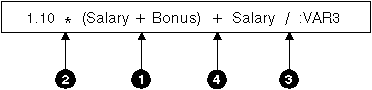
Scalar fullselect
A scalar fullselect is a fullselect, enclosed in parentheses, that returns a single row consisting of a single column value. If the fullselect does not return a row, the result of the expression is the null value. If the select list element is an expression that is simply a column name or a dereference operation, the result column name is based on the name of the column. The authorization required for a scalar fullselect is the same as that required for an SQL query.
Compatability features
SQL_COMPAT global variable is set to 'NPS':- The symbol ^ is interpreted as the exponential operator (equivalent to **) and not as the BITXOR operator. The symbol ** is also interpreted as the exponential operator.
- The symbol # is interpreted as the BITXOR operator.
