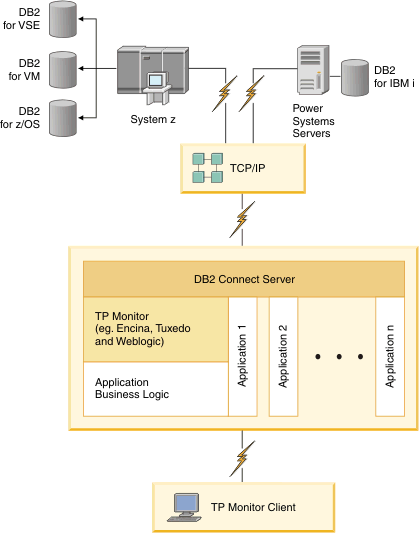Accessing IBM mainframe Db2 data using Db2 Connect
A Db2 Connect client or Server enables a IBM® data server client on a LAN access to data that is stored on IBM mainframe systems.
In organizations with large amounts of data, IBM Db2 for IBM i, Db2 for z/OS®, or Db2 Server for VM and VSE are commonly used to manage that data. Applications that run on any of the supported platforms can work with this data transparently, as if a local database server managed it. A Db2 Connect client or Server is required for supporting applications which access IBM mainframe data and exploit transaction monitors as well as applications that are implemented as Java™ applets.
- Spreadsheets, such as Microsoft Excel and Lotus® 1-2-3, to analyze real-time data without having the cost and complexity of data extract and import procedures.
- Decision support tools, such as BusinessObjects, Brio and Impromptu, and Crystal Reports, to provide real-time information.
- Database products, such as Lotus Approach® and Microsoft Access.
- Development tools, such as PowerSoft PowerBuilder, Microsoft Visual Basic, and Borland Delphi, to create client/server solutions.
- Federation.
- Transaction monitors, such as BEA Tuxedo and BEA Weblogic. (See Figure 1.)
Db2 Connect provides transparent access to IBM mainframe data through a standard architecture for managing distributed data. This standard is known as Distributed Relational Database Architecture™ (DRDA). DRDA allows your applications to establish a fast connection to IBM mainframe databases without expensive IBM mainframe components or proprietary gateways.
Although Db2 Connect is often installed on an intermediate server machine, it is recommended to connect an IBM data server client to an IBM mainframe database directly by installing the appropriate Db2 Client such as one of the IBM data server client or driver. For more information about the Db2 Connect client, see the topic about IBM data server client types.
Db2 Connect can also be installed on a Web server, Transaction Processor (TP) monitor, or other 3-tier application server machines with multiple local SQL application processes and threads. In these cases, you can choose to install Db2 Connect on the same machine for simplicity, or on a separate machine to off-load CPU cycles.
A Db2 Connect server enables multiple clients to connect to IBM mainframe data and can significantly reduce the effort that is required to establish and maintain access to enterprise data.
To connect to an IBM mainframe database server you require a licensed Db2 Connect product. You cannot connect directly to an IBM mainframe Data Server using a IBM data server client.