Db2 and Windows security introduction
A Windows domain is an arrangement of client and server computers referenced by a specific and unique name; and, that share a single user accounts database called the Security Access Manager (SAM). One of the computers in the domain is the domain controller. The domain controller manages all aspects of user-domain interactions.
The domain controller uses the information in the domain user accounts database to authenticate users logging onto domain accounts. For each domain, one domain controller is the primary domain controller (PDC). Within the domain, there may also be backup domain controllers (BDC) which authenticate user accounts when there is no primary domain controller or the primary domain controller is not available. Backup domain controllers hold a copy of the Windows Security Account Manager (SAM) database which is regularly synchronized against the master copy on the PDC.
User accounts, user IDs, and passwords only need to be defined at the primary domain controller to be able to access domain resources.
During the setup procedure when a Windows server is installed, you may select to create:
- A primary domain controller in a new domain
- A backup domain controller in a known domain
- A stand-alone server in a known domain.
Selecting controller
in a new domain makes that server the
primary domain controller.
The user may log on to the local machine, or when the machine is installed in a Windows Domain, the user may log on to the Domain. To authenticate the user, Db2 checks the local machine first, then the Domain Controller for the current Domain, and finally any Trusted Domains known to the Domain Controller.
To illustrate how this works, suppose that the Db2 instance requires Server authentication. The configuration is as follows:
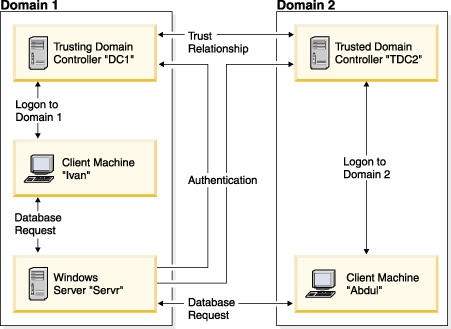
Each machine has a security database, Security Access Management (SAM). DC1 is the domain controller, in which the client machine, Ivan, and the Db2 server, Servr, are enrolled. TDC2 is a trusted domain for DC1 and the client machine, Abdul, is a member of TDC2's domain.