Crash recovery
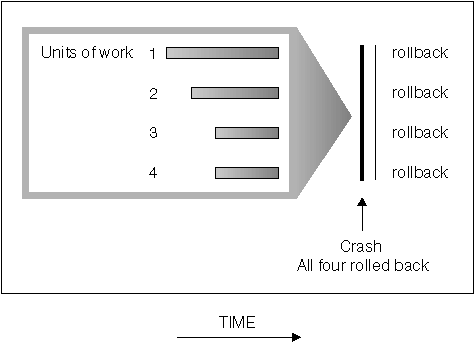
If the database or the database manager fails, the database can be left in an inconsistent state. The contents of the database might include changes made by transactions that were incomplete at the time of failure. The database might also be missing changes that were made by transactions that completed before the failure but which were not yet flushed to disk. A crash recovery operation must be performed in order to roll back the partially completed transactions and to write to disk the changes of completed transactions that were previously made only in memory.
- A power failure on the machine, causing the database manager and the database partitions on it to go down.
- A hardware failure such as memory, disk, CPU, or network failure.
- A serious operating system error that causes the Db2® instance to end abnormally.
If you want crash recovery to be performed automatically by the database manager, enable the automatic restart (autorestart) database configuration parameter by setting it to ON. (This is the default value.) If you do not want automatic restart behavior, set the autorestart database configuration parameter to OFF. As a result, you must issue the RESTART DATABASE command when a database failure occurs. If the database I/O was suspended before the crash occurred, you must specify the WRITE RESUME option of the RESTART DATABASE command in order for the crash recovery to continue.
If you are using the IBM® Db2 pureScale® Feature, there are two specific types of crash recovery to be aware of: member crash recovery and group crash recovery. Member crash recovery is the process of recovering a portion of a database using the log stream of a single member after a member failure. Member crash recovery, which is usually initiated automatically as a part of a member restart, is an online operation-meaning that other members can still access the database. Multiple members can be undergoing member crash recovery at the same time. Group crash recovery is the process of recovering a database using multiple members' log streams after a failure that causes no viable cluster caching facility to remain in the cluster. Group crash recovery is also usually initiated automatically (as a part of a group restart) and the database is inaccessible while it is in progress, as with Db2 crash recovery operations outside of a Db2 pureScale environment.
If crash recovery occurs on a database that is enabled for rollforward recovery (that is, the logarchmeth1 configuration parameter is not set to OFF), and an error occurs during crash recovery that is attributable to an individual table space, that table space is taken offline, and cannot be accessed until it is repaired. Crash recovery continues on other table spaces. At the completion of crash recovery, the other table spaces in the database are accessible, and connections to the database can be established. However, if the table space that is taken offline is the table space that contains the system catalogs, it must be repaired before any connections are permitted. This behavior does not apply to Db2 pureScale environments. If an error occurs during member crash recovery or group crash recovery, the crash recovery operation fails.
If the database is configured for connectivity during crash recovery, the database might become connectable while crash recovery is in progress. Tables, indexes or objects that are still undergoing rollback will be locked in exclusive mode or super exclusive mode. For more information, see Database accessibility during backward phase of crash recovery or HADR takeover.