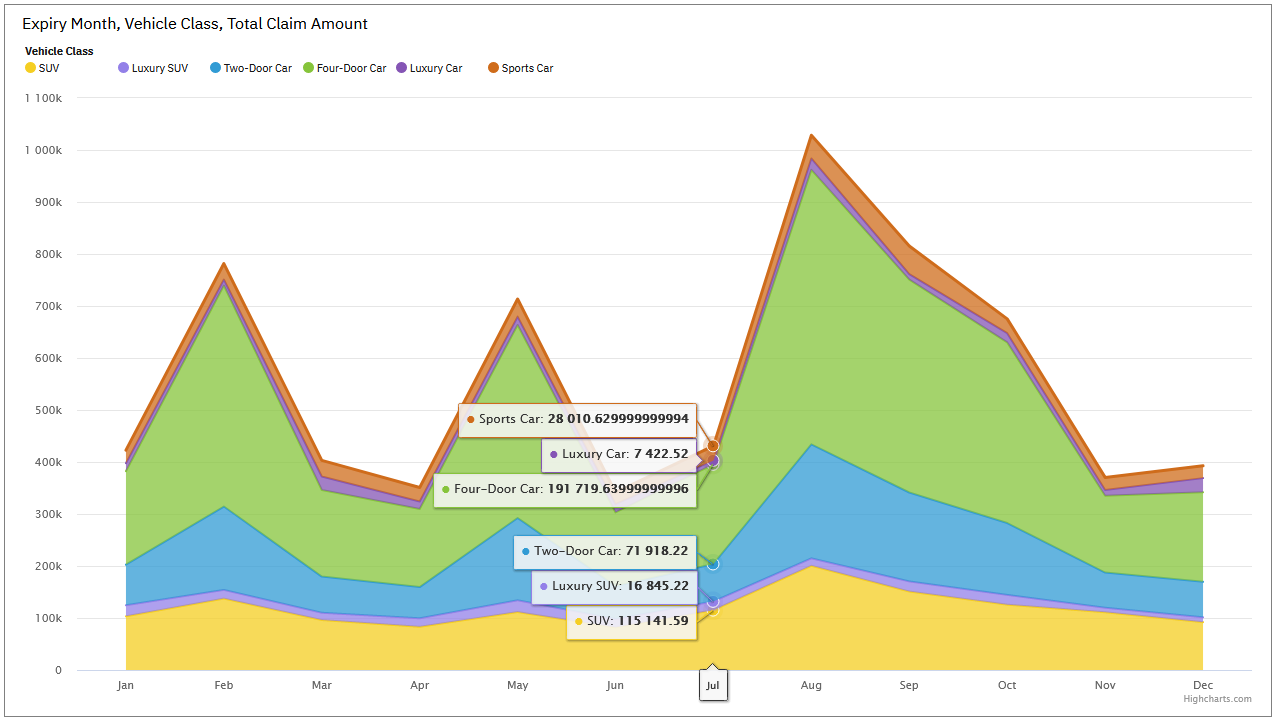Highchart area code sample
Use an area visualization to emphasize the magnitude of change over time by using the Highchart API.
About this task
For more information about the Highchart area custom visualization code sample on IBM Accelerator Catalog, see https://community.ibm.com/accelerators/catalog/content/Highchart-area.
Highcharts area charts are supported as of IBM Cognos Analytics 11.1.7
This custom visualization code sample provides a way to show how to use Highcharts as custom visualization in IBM Cognos Analytics. This code sample explains how to integrate a HighChart area chart but similar code can be used to integrate other HighCharts.
There are code samples available for developers of custom visualizations. The code samples illustrate certain aspects of the customvis library and tools. The main focus of each sample is not the completeness of the visualization, but rather to demonstrate how specific features work.
To view the source code and packed bundle (.zip file) for the Highchart area chart sample, go to this public GitHub repository. To download the files, browse to the root of this directory and click Clone or download.
For more information, see Custom visualizations code samples.
For more information about custom visualizations, see Developing custom visualizations. For an excellent tutorial to get you started, see Custom visualizations - tutorial.
- You can upload the packed bundle (.zip file).
For more information, see Packaging the custom visualization.
- You can package a sample with
customvis packand upload the bundle (zip file) to IBM Cognos AnalyticsFor more information, see Packaging the custom visualization.
- You can run any sample locally by running
customvis startinside the folder that contains the sample. After that, you can use the Preview Vis in IBM Cognos Analytics Dashboard or Reporting to insert the custom visualization in your dashboard or report.For more information, see Using a D3 sample in your custom visualization.
The following steps demonstrate how to use the Highchart area chart and populate it with data.