Changes to logging in Cognos Analytics Mobile Reports
All diagnostic logs for Cognos Analytics Mobile Reports are now written to the install_location\logs\cognosserver.log file.
To generate the Cognos Analytics Mobile Reports logs in the cognosserver.log file, select the MOB topic in , as shown in the following image:
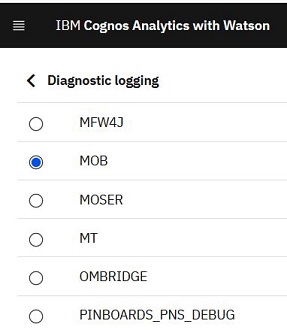
The install_location\configuration\mob.log4j.xml and install_location\logs\mob.log4j.xml.DEBUG.sample files are no longer used. However, if you want to implement the logging capabilities that were provided by these files, use the mobile_service.json and mobile_service-DEBUG.json specs that are included in the Enabling diagnostic logging in Cognos Mobile Reports topic.