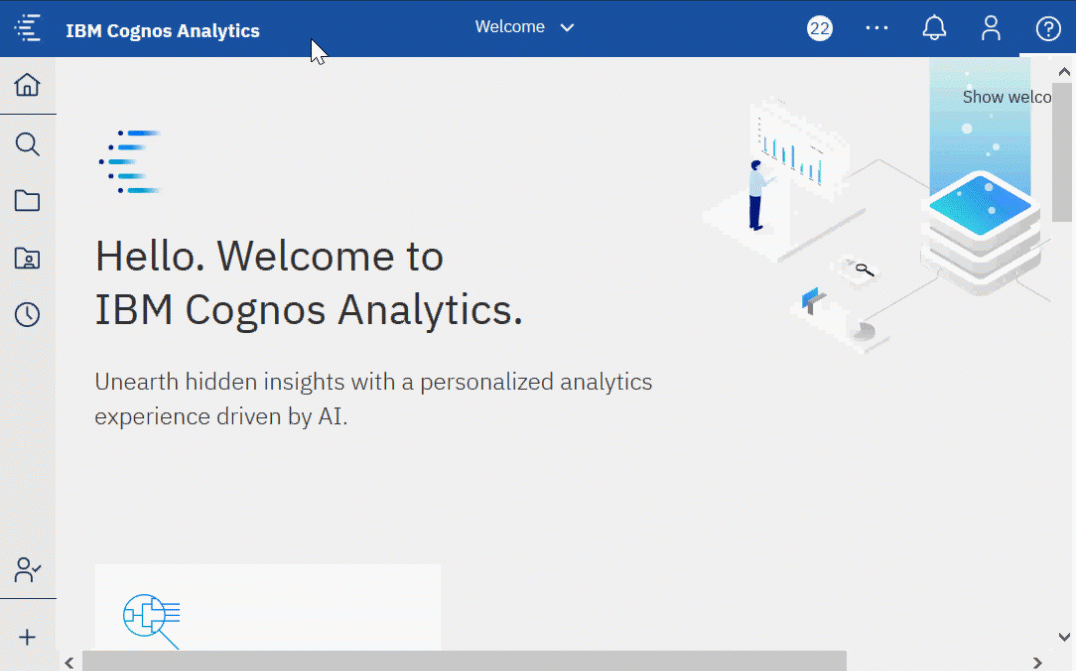Ask for help in the cognitive Learn pane
If you want to learn more about how to use Cognos®
Analytics, click ![]() and
ask a question. The cognitive help tailors your question to where you are working and finds only the
answers that are relevant to you. You can find the latest videos, blogs, and
documentation.
and
ask a question. The cognitive help tailors your question to where you are working and finds only the
answers that are relevant to you. You can find the latest videos, blogs, and
documentation.
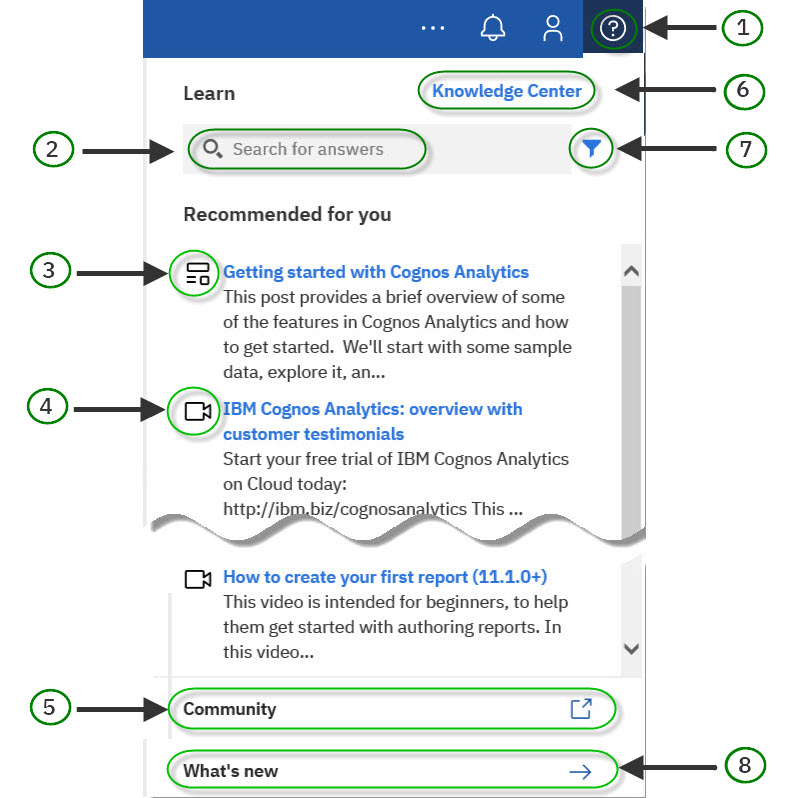
1. Open and close the Learn pane
1. Open and close the Learn pane
Click ![]() to open the Learn pane (it remembers where you were the last time you opened it).
Click anywhere to close it. The Learn pane recommends content that relates to your task and finds
similar content that you might also like. And, it is always learning! When you search and find
answers, you are training the Learn pane and those answers contribute to You might also
like for everyone.
to open the Learn pane (it remembers where you were the last time you opened it).
Click anywhere to close it. The Learn pane recommends content that relates to your task and finds
similar content that you might also like. And, it is always learning! When you search and find
answers, you are training the Learn pane and those answers contribute to You might also
like for everyone.

2. Search for answers by typing a question or by entering keywords
2. Search for answers by typing a question or by entering keywords
You can search in any supported language in the Learn pane and you see translated documentation in your search results. You also see blogs and videos that match your search, however, blogs and videos aren't translated. If you don't find the results that you are looking for, you can click the Ask in the forum link and submit a question to the Cognos Analytics forum.
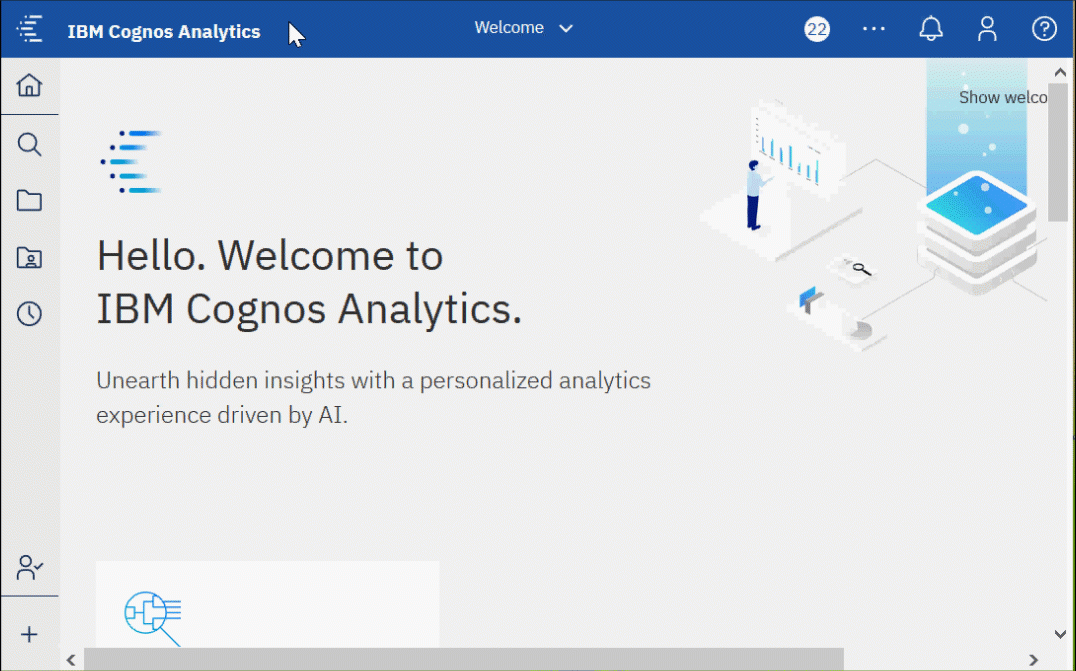
3. Read a blog in the Cognos Analytics Community Blog
3. Read a blog in the Cognos Analytics Community Blog
The community blogs are written by experts who use Cognos Analytics and share their tips and tricks.
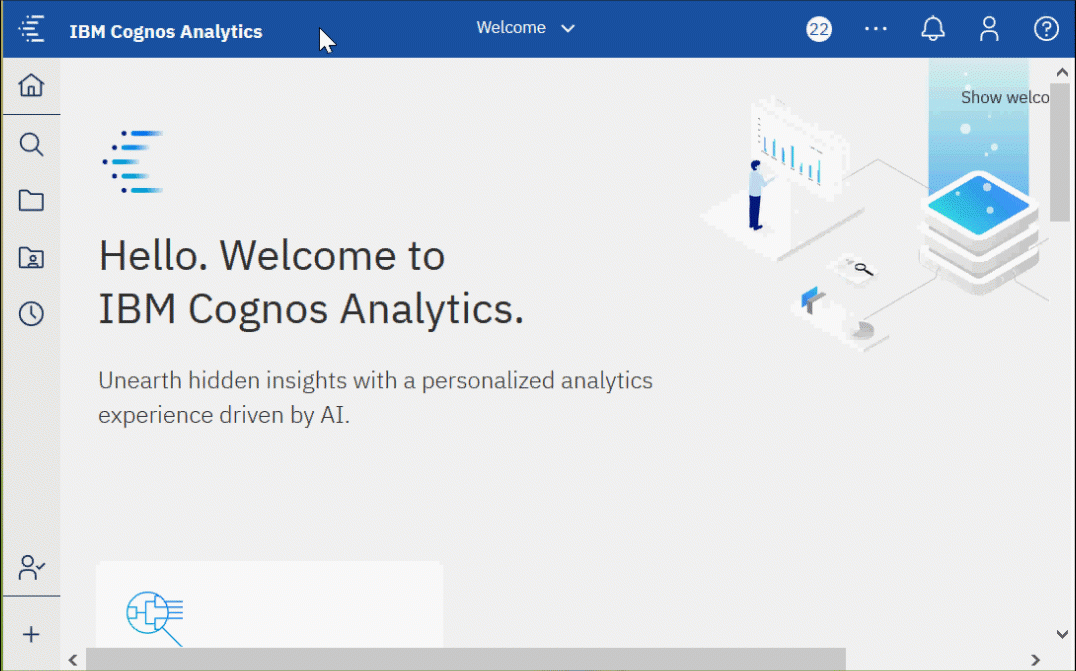
4. Learn more from YouTube videos, tutorials, and examples
4. Learn more from YouTube videos, tutorials, and examples
Sometimes the best way to learn is to see it in action. The videos in the Learn pane are created by the IBM® Business Analytics Support team.
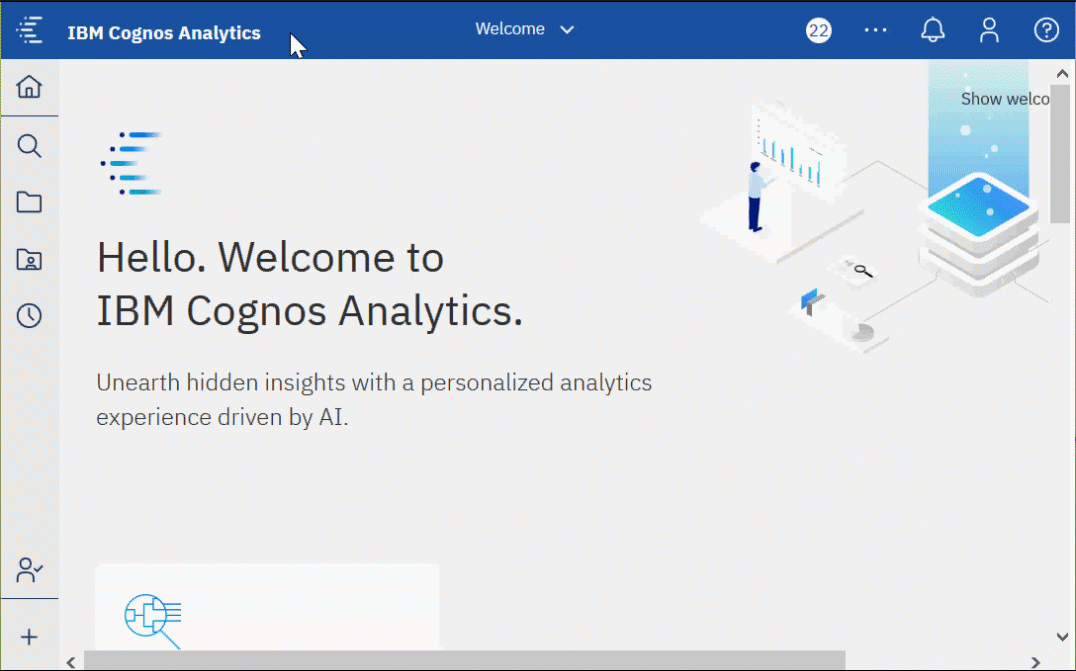
5. Go to the Cognos Analytics Community
5. Go to the Cognos Analytics Community
In the community, you can find the latest posts, events, and discussions.
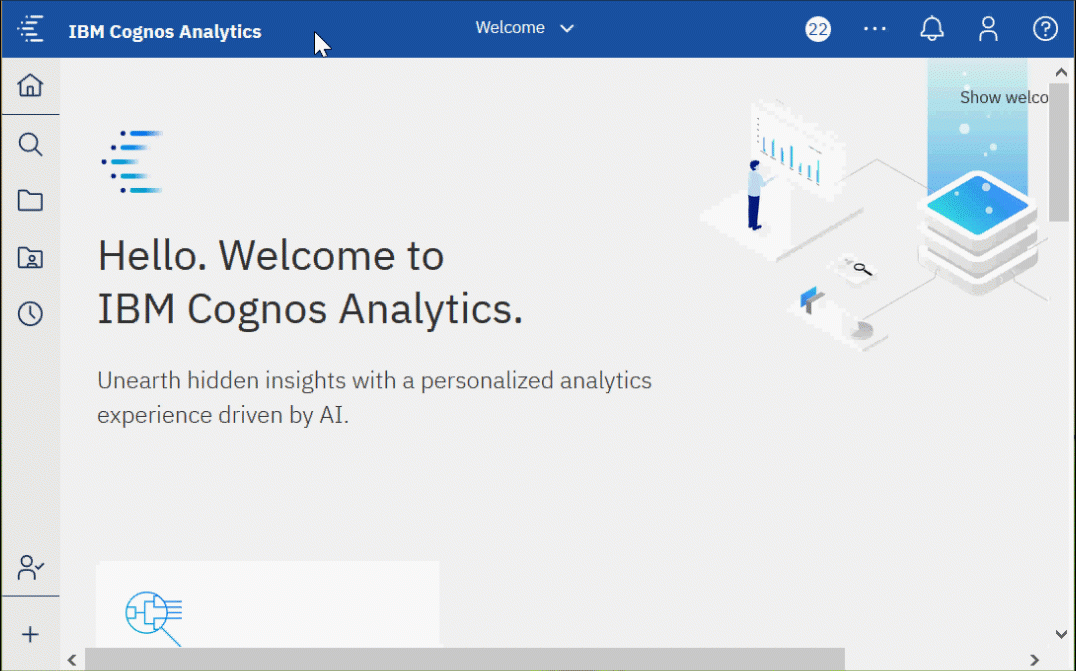
6. Visit the IBM Knowledge Center for all IBM Cognos Analytics documentation
6. Visit the IBM Knowledge Center for all IBM Cognos Analytics documentation
In the IBM Knowledge Center, you can read all documentation, including related products.
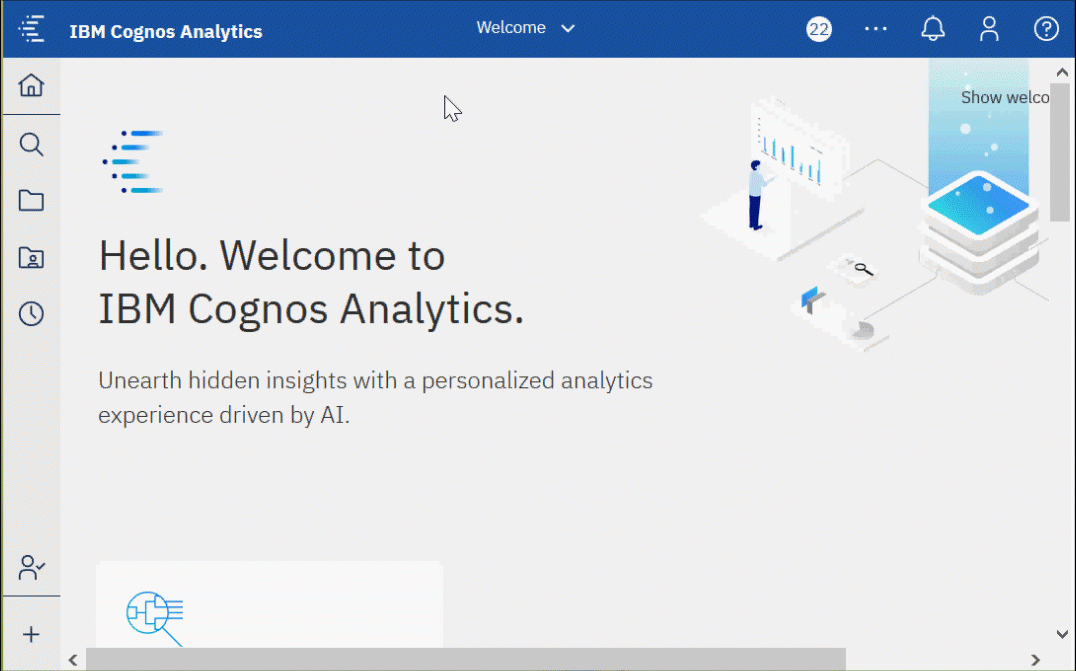
7. Filter to see only videos, blogs, or documentation
7. Filter to see only videos, blogs, or documentation
You can filter your search results based on your preferred content type so that you can learn in the way that works best for you. You can read documentation topics that are written by subject matter experts. Or, you can read a blog that is written by the experts in the Cognos Analytics Community. Or if you are a visual learner, you can watch YouTube videos, tutorials, and examples created by the IBM Business Analytics Support team.
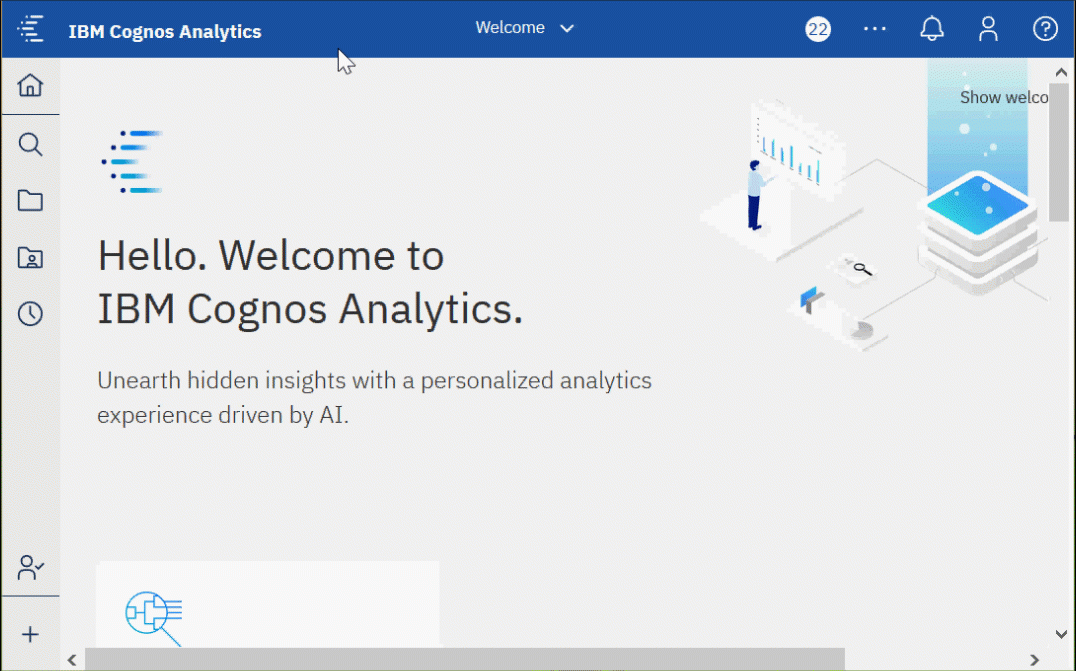
8. Read more about What's new in this release
8. Read more about What's new in this release
When you click the new and changed feature alerts in the alerts banner, topics about new and changed features appear in the Learn pane.
If you dismiss the What's new alerts banner, you can always go back and see the new and changed topics for this release. If you are on the Welcome page and you click What's new in the Learn pane, you see everything new in this release. If you are working on a dashboard, you see only what's new in Dashboards. The Learn pane tailors the new and changed topics to what you are working on.