Specifying which databases can be accessed
Edit the IBM Secure Gateway Access Control List (ACL) to identify your on-premises database as a valid destination database for your Secure Gateway instance. This will allow you to securely access your on-premises data in IBM Cognos Analytics on Demand.
The ACL is a file in which you list the names and port numbers of computers that are permitted to host your on-premises data via the Secure Gateway.
For more detailed information, see Access Control List (https://cloud.ibm.com/docs/services/SecureGateway?topic=securegateway-acl).
Watch how to edit the Access Control List
For a demonstration of two ways to edit the Access Control List, watch this video:
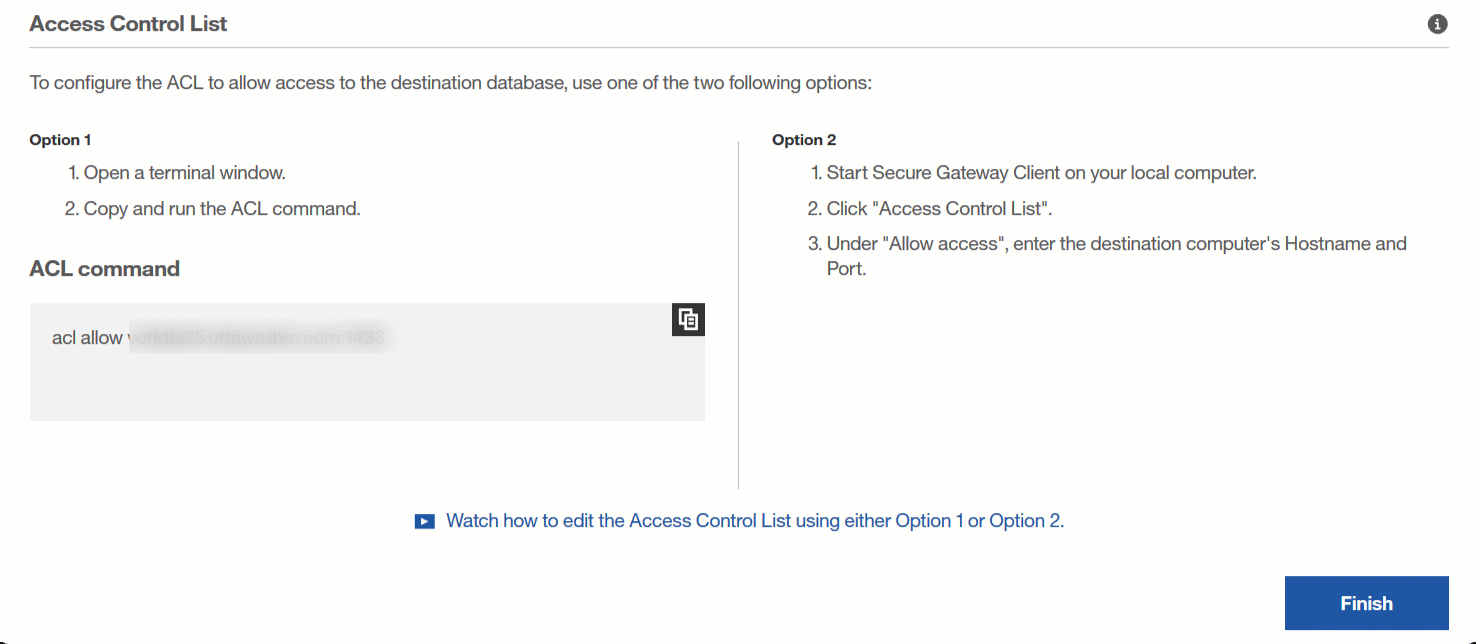
Editing the Access Control List
If you want to use the command line interface (Option 1), follow these steps:
- Open a command window.
- Run the following command:
acl allow database_hostname:port_number
where database_hostname is the name of the computer that hosts the database and port_number is the port number of the database.
- In the Connect to an on-premises database wizard, click OK.
If you want to use the Secure Gateway Client interface (Option 2), follow these steps:
- Start the Secure Gateway Client on your local computer.
- Click Access Control List.
- Under Allow access, enter the destination computer's name and port number.
- In the Connect to an on-premises database wizard, click OK.
What to do next
Your next step is to create a data server connection on the destination computer.