Show and hide servers in a TM1 datasource
You can choose to show or hide specific servers in a TM1 datasource.
Hide a server
If your TM1 datasource contains a lot of servers, you can choose to hide specific servers to reduce visual clutter.
- Click the IBM Planning Analytics tab.
- Click Options to open the Options window.
- Click IBM Planning Analytics in the menu.
- Under Server settings, click Set Hidden Servers.
- Select the TM1 datasource that contains the server that you want to hide.
- Select the server that you want to hide.
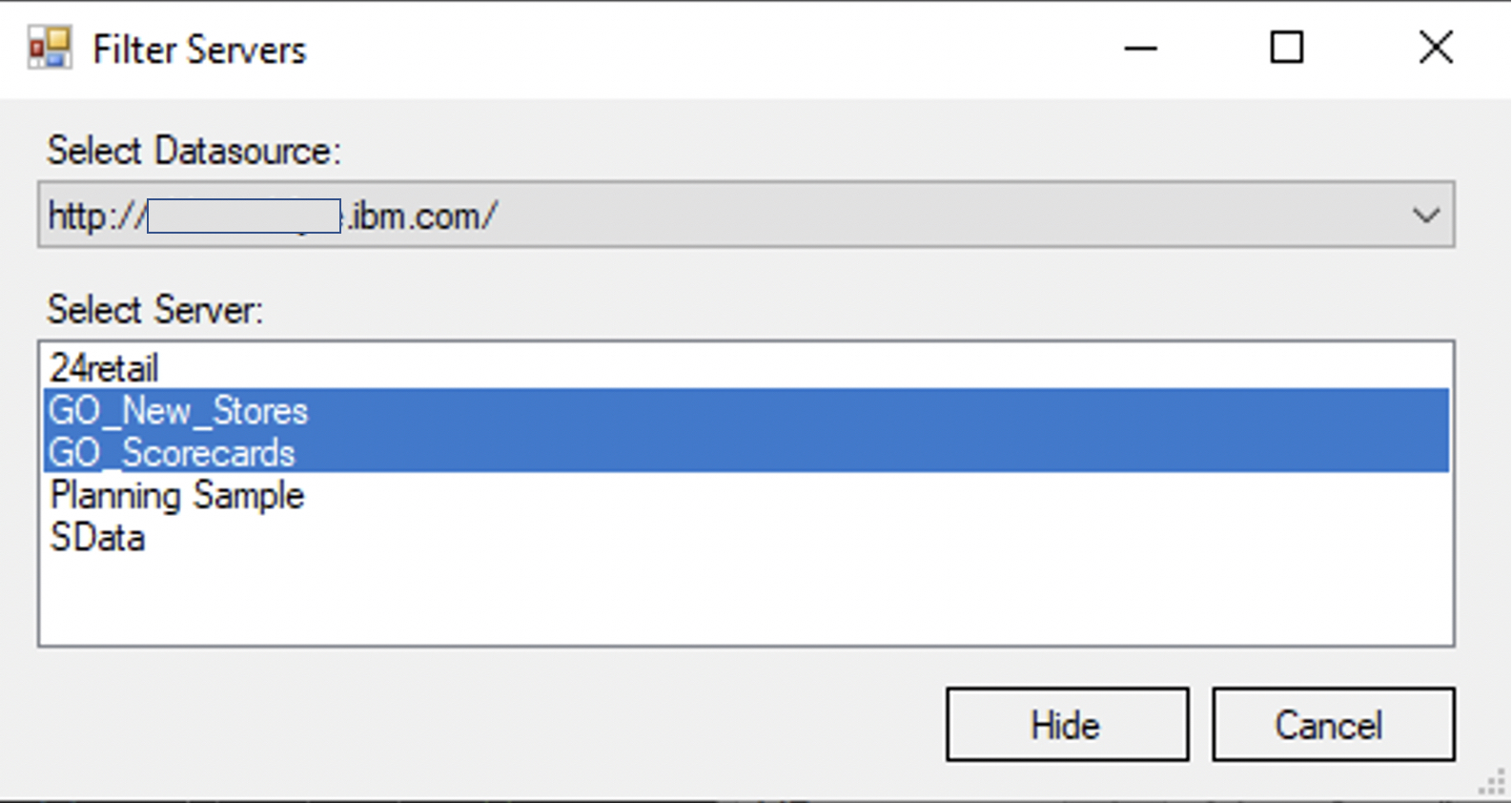
- Click Hide.
Unhide all hidden servers
You can unhide all of the TM1 servers that you have hidden.
Note: This action unhides every hidden
TM1 server in every TM1 datasource.
- Click the IBM Planning Analytics tab.
- Click Options to open the Options window.
- Click IBM Planning Analytics in the menu.
- Under Server settings, click Unhide Hidden Servers.