Data entry
You can enter data by typing in editable cells.
About this task
Read-only cells are colored gray and cannot be updated directly with data entry. Calculated cells are cell values that are derived through rules calculation and cannot be directly edited. By default, cell values derived by rule calculation are colored green, but this depends on the cube view properties set by the modeler.
To enter dates, click in a date cell and select the date.
Consolidated cells are bold. You can spread data by typing a value in a consolidated cell if the Consolidation TypeIn Spreading, and Allow Spreading capabilities have been set to Grant by your administrator. These capabilities are set in the Architect or Perspectives Server Explorer. To find out more, see Capability assignments.
If any descendant leaf cells have a non null-value, a proportional spread is applied.
If all descendant leaf cells are null, an equal leaves spread is applied. An equal leaves spread distributes a specified value equally across the lowest child members of a consolidated cell.
You can use spreading shortcut keys. For example: S<>100 spreads the value 100 equally to all leaf cells of the consolidated cell, and replaces the existing leaf cell values. You can also use the spreading menu. To find out more, see Apply data spreading.
When you enter data directly in a cell, use the decimal separator for your browser locale.
Procedure
- In the Price view, notice that the cells in the 1 Quarter column are in bold, so they are consolidated cells. Also, notice that some of the cells are shaded. These shaded cells can't be edited. For example, Sales is a calculated value based on Units and Price, so you can't edit values for Sales.
-
Click the cell at the intersection of Mar and Units. Type 500, and then
click Enter. Notice that the value of Units under 1 Quarter reflects the change that you made. Notice also that the Sales values for Mar and 1 Quarter have also been updated.
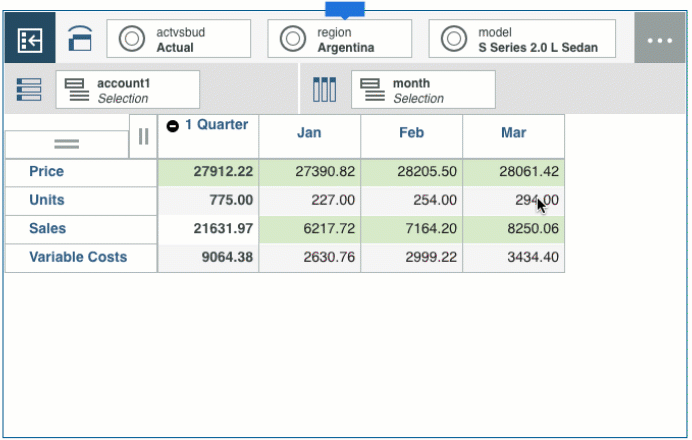
- Click the cell at the intersection of Feb and Units, then type 2K. 2K is a data entry shortcut for the value 2000. You can use all the shortcuts that are described in Data spread keyboard shortcuts.
-
Right-click the cell at the intersection of Jan and Units, then select
Hold.
This places a hold on the cell, excluding it from any spreading actions. You can still edit the cell directly. Two vertical bars indicate that a hold is active on a cell
 .
. -
Type S>700 in the cell at the intersection of 1 Quarter and Units.
To get the same result, right-click in the cell and select , enter 700 in the Value field, and click Apply.Notice that 700 is evenly spread by placing the value 350 in the Feb and March children of 1 Quarter, but the value of Jan remains unchanged.
-
Right-click the cell at the intersection of 1 Quarter and Variable costs, then select
Hold.
When you place a hold on a consolidated cell, the consolidated value remains constant when you change any of the children. When a consolidation hold is in place and you change the value of a child, proportional spreading is automatically applied to the remaining children so that the consolidated value remains unchanged.
-
Type 2000 in the cell at the intersection of Mar and Variable
Costs.
Notice that 1 Quarter remains unchanged, while Jan and Feb are updated to keep the consolidated value valid.
- Right-click any cell, then select Release all holds. This removes all holds in the view. You can also right-click a cell with an active hold, then select Release hold to release a specific hold.