2.0.49 - Feature updates, December 19, 2019
IBM® Planning Analytics for Microsoft Excel was refreshed on December 19, 2019 to include the following features and notices.
Updates to each version of Planning Analytics for Microsoft Excel are cumulative. To see what was new in the previous release, see 2.0.48 - Feature updates, November 20, 2019 .
Quickly access views from the IBM task pane
As of 2.0.49, you can open views from the IBM task pane.
You can now quickly access views from the IBM task pane by double-clicking a cube or Views node. You can also open a view by right-clicking a cube or Views node and selecting Open in viewer from the right-click menu.
Additionally, when you right-click a cube or Views node on the task pane, you can choose to run as one of the available report types.
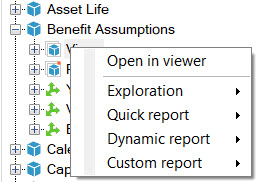
For more information about the IBM task pane and how you can open views from the task pane, see IBM task pane.