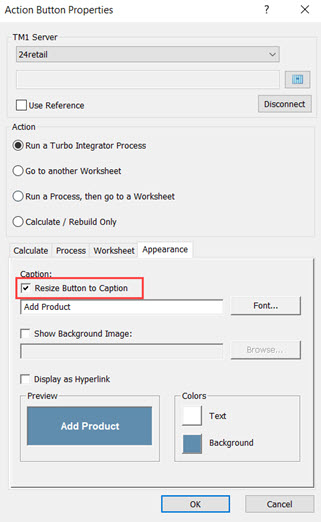Action Button is misaligned in Perspectives using Office Excel 2016 - 2019
An Action Button created in Excel 2016 - 2019 can sometimes appear misaligned or the text may be improperly positioned on the button.
You can see this issue in the following image, where the Set Security text is improperly positioned on the button and the button is misaligned to the grid.
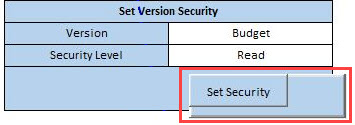
To correct this issue:
- Open the Excel sheet that contains the Action Button.
- Right-click the button, then click Properties.
- Clear and re-select the Resize Button to Caption option.
- Click OK.