Data Service Studio Overview
The Data Service Studio (Data Service Studio) is a Eclipse-based user interface that communicates with the Data Service server. Use the Data Service Studio to perform the tasks required to get access to your mainframe data from your programs and services.
IBM® z/OS® Mainframe Data Service for Apache Spark provides both ANSI SQL access to your virtualized mainframe data without the need to extract and write the data to a separate file before transforming the data. Instead, the data is read directly from the mapped data source and transformed during the load process. To further optimize load performance that results in even faster access to your most critical data, you can choose to use the MapReduce parallel-data loading feature.
IBM® z/OS® Mainframe Data Service for Apache Spark supported data sources include DB2, IMS DB, VSAM data sets, physical sequential data sets, Oracle, and DB2 LUW. In addition, you can access the systems data in System Management Files (SMF), System Log (SysLog) files, and Operational Log (OperLog) files, from which you can perform IT Operational Analytics (ITOA).
Architecture
The illustration that follows shows the main components within the IBM® z/OS® Mainframe Data Service for Apache Spark architecture.
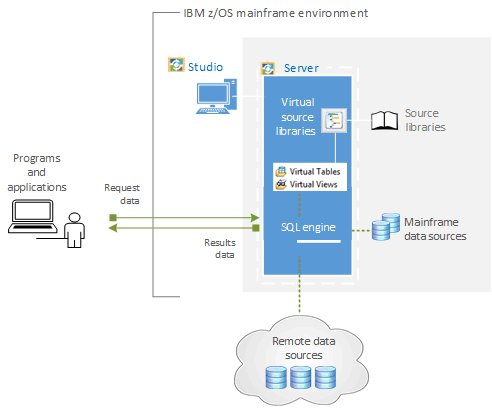
Use the DS Studio to create the following components on the Data Service server:
- Virtual source libraries: A virtual source library is a reference to a library that already exists on the mainframe. Virtual source libraries contain the information (meta data) that is required to virtualize the source data. You create virtual source libraries using the Virtual Source Library Wizard.
- Virtual tables: To specify the data that you want to extract, create a virtual table. A virtual table is basically a map to the data that you want to extract from the data source. After the virtual table is created, use it to generate and execute the SQL. The resulting SQL is used to read and extract the mapped data from the mainframe. You create virtual tables using the New Virtual Table Wizard. To get access to your data from programs or applications, you generate the code from the SQL using the SQL Code Wizard.
- Virtual views: You can choose to create a virtual view from a virtual table, from which you can generate the SQL query. A virtual view is the SELECT statement that contains the columns from the source data that are used to read data directly from the data source. In some cases, creating a virtual view is more convenient than regenerating and editing the SQL and are used if your virtual table is missing columns or if you want to join different types of data. You create virtual views using the New Virtual View Wizard.