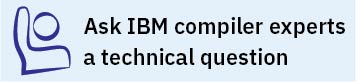System prerequisites
Ensure that your system meets all prerequisites before installing the product. Failure to meet the prerequisites will cause the installation or configuration of the compiler to fail.
The requirements for installing IBM® XL Fortran for Linux, V16.1 are listed below:
Supported platforms
- Ubuntu Server 16.04
- Ubuntu Server 18.04
- SUSE Linux Enterprise Server 12 (SLES 12)
- SUSE Linux Enterprise Server 12 Service Pack 3 (SLES 12 SP3)
- Red Hat Enterprise Linux 7.3 (RHEL 7.3)
- Red Hat Enterprise Linux 7.4 (RHEL 7.4)
- Red Hat Enterprise Linux 7.4 for Power® Little Endian (POWER9™)
- Red Hat Enterprise Linux 7.5 (RHEL 7.5)
- Red Hat Enterprise Linux 7.5 for Power Little Endian (POWER9)
- Community Enterprise Operating System 7 (CentOS 7)
NVIDIA CUDA Toolkit 9.2 with support for IBM Power Little Endian (POWER9) is required for the compilation and linking process for programs that use OpenMP 4.5 or CUDA Fortran to offload computation to the NVIDIA GPUs. CUDA Toolkit 9.2 with support for IBM Power Little Endian (POWER9) is available from NVIDIA.
More operation systems will be supported in later releases or fix packs. For more information, check Fix list for XL Fortran for Linux.
Hardware requirements
You can use any IBM Power Systems server as long as it is supported by your operating system distribution. For a complete list of the IBM Power Systems servers, see http://www.ibm.com/systems/power/hardware/.
- Approximately 230 MB for product packages
- Minimum of 2 GB hard drive space for paging
- Minimum of 512 MB for temporary files
- 2 GB RAM minimum; 4 GB or more RAM recommended
To verify that you have enough hard disk space available, see Verifying the amount of hard disk space available.
Software requirements
To determine which GNU and Perl packages are required to run the compiler on your operating system, consult the relevant table below. To verify that the required packages are installed, see Verifying that the required GNU and Perl packages are installed.
| Package name | Version requirements |
|---|---|
| gcc | 7.3.0 |
| g++ | 7.3.0 |
| libc6 | 2.27 |
| libstdc++6 | 7.3.0 |
| libgcc1 | 8 |
| perl | 5.26.1 |
| Package name | Version requirements |
| gcc | 4.8 |
| gcc-c++ | 4.8 |
| glibc | 2.19 |
| libgcc_s1 | 4.8.3 |
| libstdc++6 | 4.8.3 |
| perl | 5.18.2 |
| Package name | Version requirements |
| gcc | 4.8.3 |
| gcc-c++ | 4.8.3 |
| glibc | 2.17 |
| libgcc | 4.8.3 |
| libstdc++ | 4.8.3 |
| perl | 5.16.3 |
To view the online documentation for IBM XL Fortran for Linux, V16.1, you need the following environment and tools:
- A graphical desktop environment (such as K Desktop Environment or GNOME) that supports web browsers and PDF viewers
- A frames-capable HTML browser (to access help and other web pages)
- A PDF viewer (to access PDF documentation)