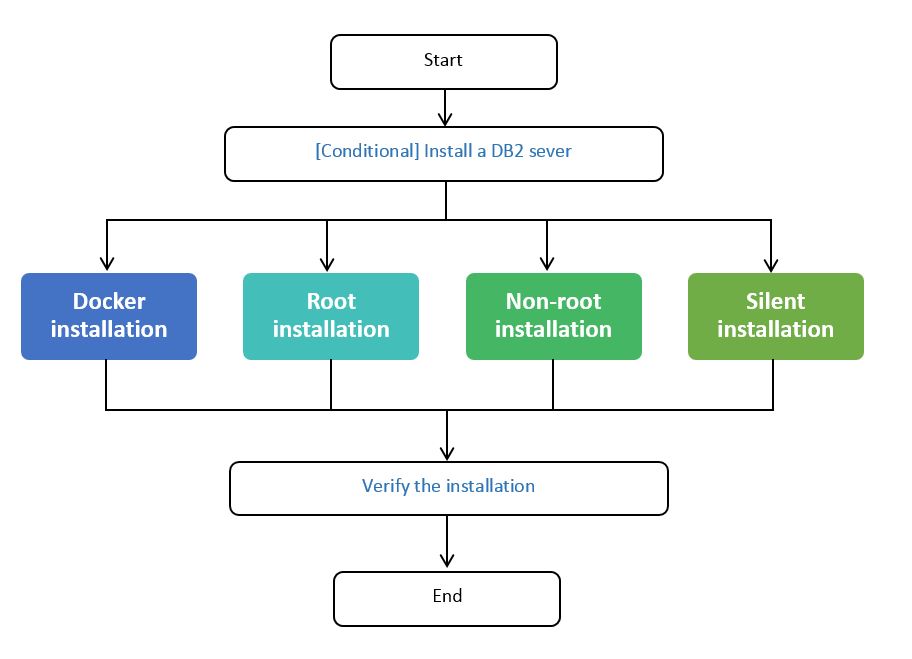Installing and uninstalling SMU Automation
Installing Service Management Unite Automation requires meeting the prerequisites, installing the required and optional software, and running the Service Management Unite launchpad and InstallAnywhere.
The following flowchart shows different ways to install Service Management Unite. Select the installation process and follow the corresponding steps.