A Communications Definitions (CD) entry describes details of a remote system and how your local region should communicate with it. To create the communication definition using the IBM TXSeries Administration Console, do the following:
- Start the IBM TXSeries Administration Console.
- In the navigation panel, expand the region for which you want to configure the communication definition. A list of CICS® resource definition types that are used by CICS regions is displayed.
- Click the Communication definition type. A panel for communication definitions is displayed. If no communication definitions have been created, the words No Entries Found are displayed.
- Click Add to create a new communication definition.
- Expand the sets of attributes that you want to modify, select
the attributes that you want to change, and modify the attributes
as required. If you need more information about a particular attribute,
click the attribute name to display help information for that attribute.
- Enter the four-character SYSID for the CD entry. This is the CD entry's key, so it must be different from that which is used by all other CD entries in your region. However, the name is used only by local resources and applications, and does not have to be unique within the network. It does not have to relate to any other names in the remote system.
- The Connection type should be changed to be PPC TCP/IP, and the Code page for transaction routing should be the code page that is used to flow transaction routing data across the network. The correct code page depends on the national language of your local region and the type of the remote system. Data conversion describes how to determine this value.
- If the remote system is a CICS region, the Remote APPLID is the name of this CICS region.
- Selecting the Local option for Inbound request security indicates that CICS should run all incoming intersystem requests from the remote system under the user ID that is specified in UserID for inbound requests. The User Definitions (UD) entry for this user ID will determine which resources these intersystem requests can access. This type of security is called Link Security, and is described in Defining CICS link security.
- Selecting either Verify or Trusted results in CICS applying User Security to incoming intersystem requests. This means that CICS uses the security information (such as user ID and password) that is sent with the intersystem request. CICS also uses the user ID that is specified in UserID for inbound requests to restrict the resources that inbound intersystem requests can access. For more information about User Security, see Providing CICS user security.
- Security information that is sent with outbound requests is controlled by the Send user ID with outbound requests options. Setting up a CICS region to flow user IDs and Setting up a CICS region to flow passwords describe how these options work.
- When you have modified all the required attributes, click Submit.
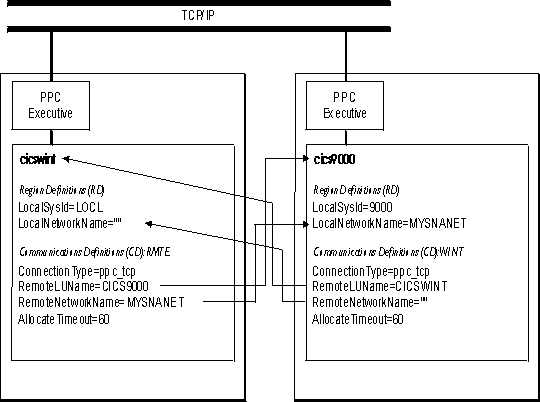
Note that the RemoteNetworkName is given a value in one of the regions. This attribute is not required for a CICS PPC TCP/IP connection. However, if it is specified, it must match the LocalNetworkName value that is in the other region.
Figure 2 shows a CICS on Open Systems or a CICS for Windows region named cicsopen communicating with a CICS on Open Systems region named cics9000, and shows the attributes that their CD entries use to define the connection between them.
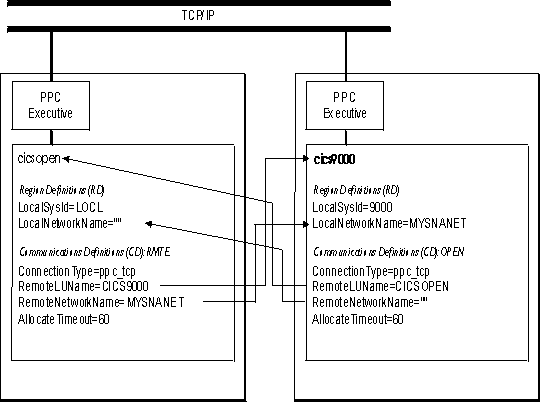
cicsadd -r cicssopen -P -c cd RMTE \
ConnectionType=ppc_tcp \
RemoteLUName="cics9000" \
RemoteNetworkName="MYSNANET" \
AllocateTimeout=60The attributes that are not specified on the cicsadd command are set to their default values. You can view the default values for a CD entry by using the command cicsget -r regionName -c cd "" .
For CICS on Open Systems only
You define a CICS PPC TCP/IP connection in your region by using a Communications Definitions (CD) entry that has ConnectionType=ppc_tcp.
The location of the remote system is configured in the CD entry with the RemoteLUName and RemoteNetworkName attributes.
If the remote system is a CICS on Open Systems and CICS for Windows region, you should set the RemoteLUName attribute to the name of the remote region, and the RemoteNetworkName to the value that is coded in the remote region's Region Definitions (RD) attribute LocalNetworkName.
The AllocateTimeout attribute in Communication Definitions (CD) definesthe waiting period of a CICS front-end region transaction for initiating the back-end transaction on the remote region. This attribute is applicable for the inter-system requests happening through PPC TCP or PPC gateway protocol. The default value for the attribute is 60 (seconds). If the remote region becomes overloaded or fails while accepting an inter-system request, the CICS transaction initiating the inter-system request is not left waiting indefinitely.
- SNAConnectName
- GatewayName
- ListenerName
- RemoteTCPAddress
- RemoteTCPPort
- RemoteSysEncrypt
- DefaultSNAModeName
Refer to Data conversion for transaction routing for information about how to configure the RemoteCodePageTR attribute.
Refer to Configuring intersystem security for information about how configure the following security attributes:
- OutboundUserIds
- RemoteSysSecurity
- LinkUserId
- TSLKeyMask
- RSLKeyMask