Enrolling your iOS device (without MDM)
Follow these steps to enroll your iOS device in the IBM® MaaS360® Productivity Suite and manage that device without Mobile Device Management (MDM).
Before you begin
You must have one of the following items before you can enroll your iOS device:
- IBM MaaS360 email enrollment request
- IBM MaaS360 text message
- A specific enrollment URL sent by your organization
Procedure
-
Open the device activation request email or text message from your administrator.
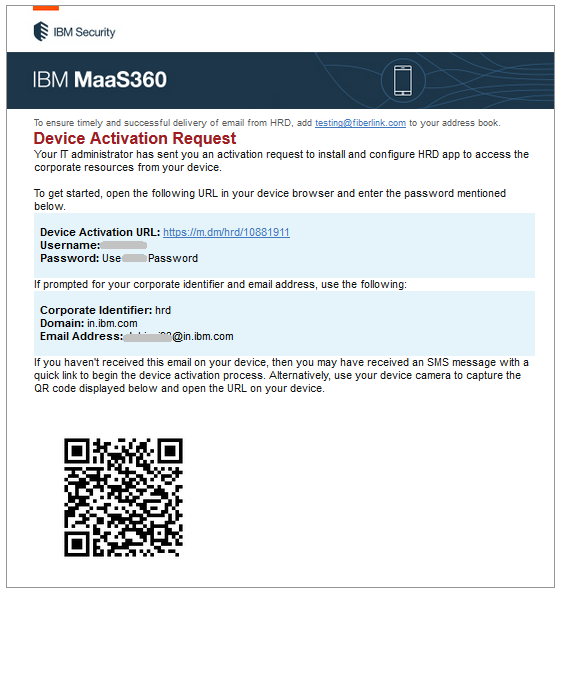
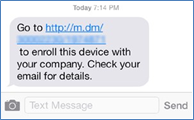 The MaaS360 Device Activation screen is displayed.
The MaaS360 Device Activation screen is displayed.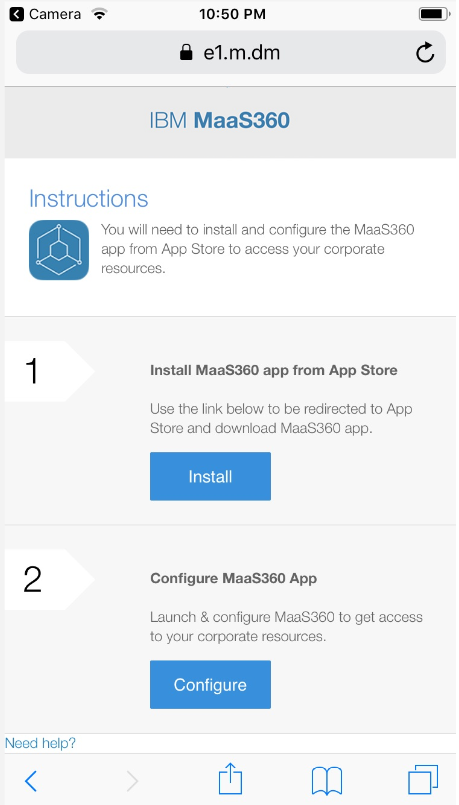
-
Tap Install.
Note: Since you are installing your device in the MaaS360 Productivity Suite without MDM, you must access the MaaS360 Device Activation screen again.The MaaS360 for iOS app is displayed in the App Store.
-
Tap the Cloud icon.
The MaaS360 for iOS app is downloaded to your device.
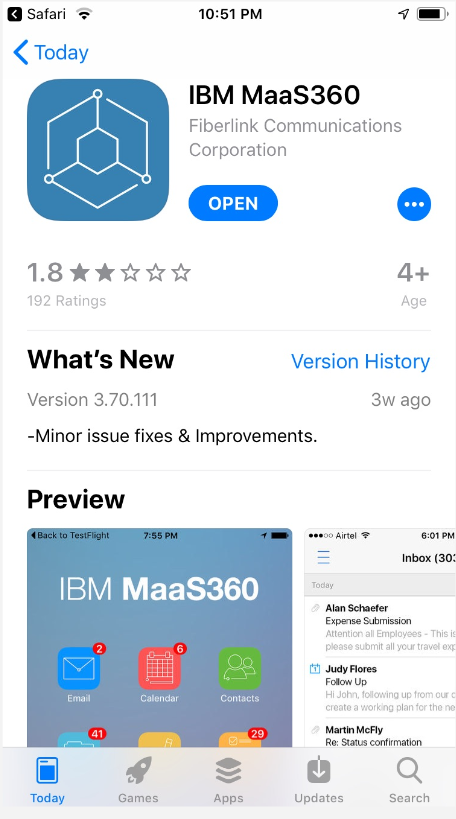
-
Tap Open.
The Get Started screen is displayed.
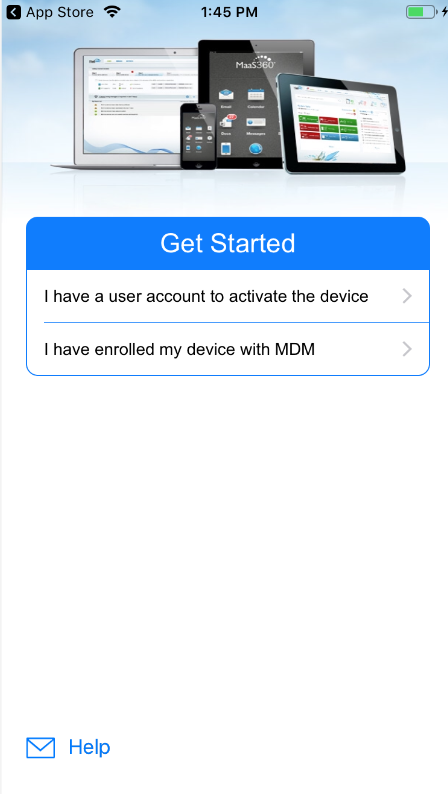
-
Tap I have a user account to activate the device.
The Welcome to MaaS360 screen is displayed.
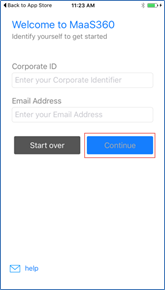
- Type your corporate identifier and your email address from your device activation request, and then tap Continue.
- Type your passcode from your device activation request, and then tap Continue.
- Optional:
Tap Ownership to change the default ownership information for your
device, and then tap Continue.
The Accept Terms screen is displayed.
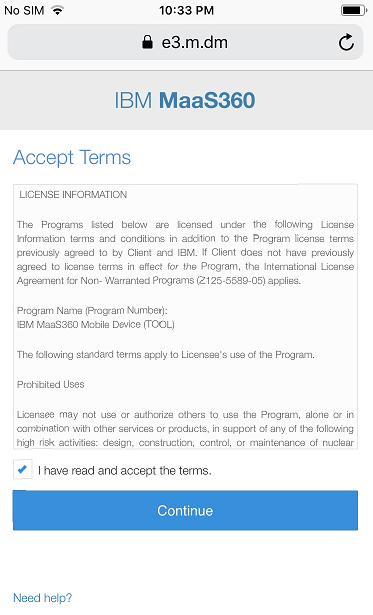
-
Read the license information, and then tap Accept.
The Set Your Pin screen is displayed.

-
Type and confirm your PIN. You must use this PIN to access the secure container on your device
that contains your corporate email, calendar, and contacts.
The MaaS360 for iOS app container is installed.Note: You might receive messages about allowing MaaS360 to send you notifications.
