Advanced Office 365 integration options
Information about configuring advanced settings for the Cloud Extender® to integrate with Office 365.
Configure the following options to integrate the Cloud Extender with Office 365:
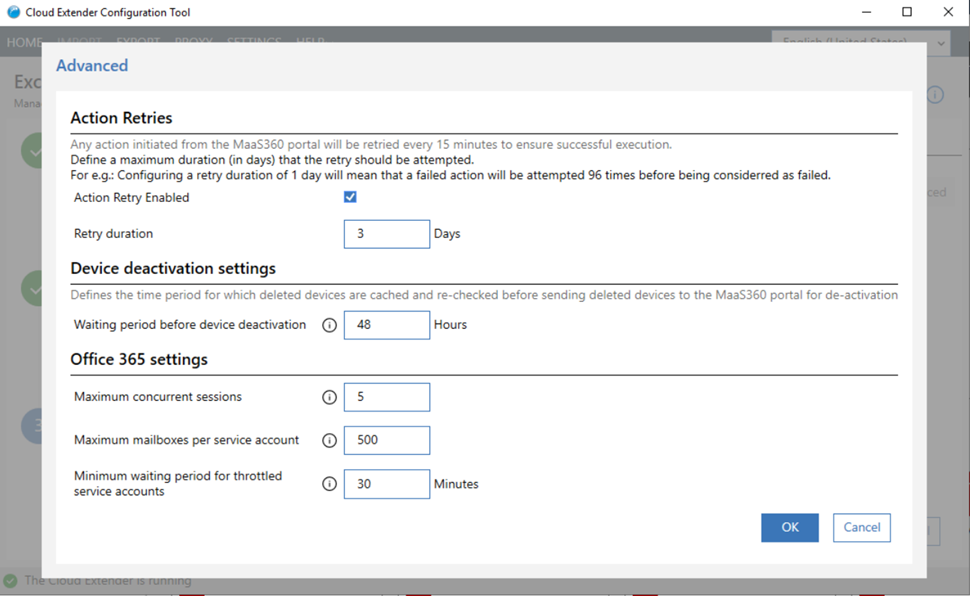
| Option | Description |
|---|---|
| Office 365 settings: Maximum concurrent sessions | The maximum number of concurrent sessions that you can run on the Cloud
Extender for Office 365
device discovery. The default is five sessions. Increase this value if you experience timeouts. |
| Office 365 settings: Maximum mailboxes per service account | The default is 500 mailboxes for each service account. You can adjust this number if want a service account to query more mailboxes for device discovery. Note: Increasing this limit
delays the script.
|
| Office 365 settings: Minimum waiting period for throttled service accounts | When a service account reaches its maximum budget, the service account must wait before the
budget limit is lifted and the account can make further calls to Office 365. Based on testing, recovery time is typically 30 minutes. The Cloud Extender waits for 30 minutes before reusing the service account after the account is throttled. If certain accounts are throttled more frequently, increase the recovery time. |