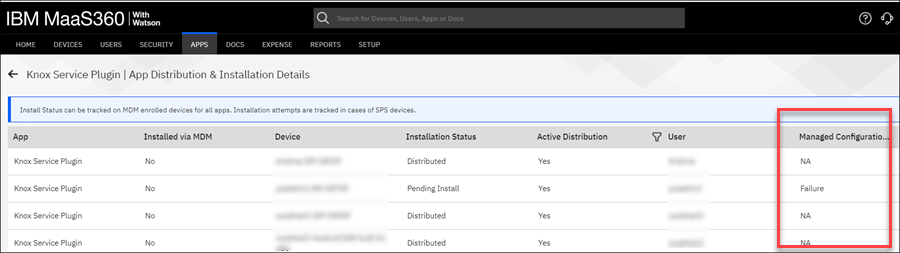Tracking managed app configuration feedback in the MaaS360 Portal
Information about tracking the status of managed app configuration in the MaaS360 Portal.
When new configuration changes are applied to an app, MaaS360 retrieves configuration feedback and displays the status across all devices and applications. The feedback allows administrators to detect errors and troubleshoot any issues. Note: This feature is not available by default. Contact IBM Support to enable this feature for your account.
Enabling app configuration status tracking
Follow these steps to enable app feedback tracking in MaaS360:
- Go to and then open a device.
- In the Device Summary page, select . A confirmation message is displayed.
- Click Continue.
Viewing app configuration status
You can view the feedback that is reported for the app in the Device Summary page, the App
Catalog list view, the App Summary page, and the App Distribution and Installation Details page.
- :
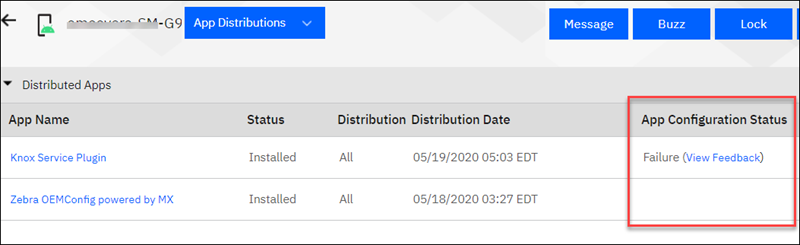
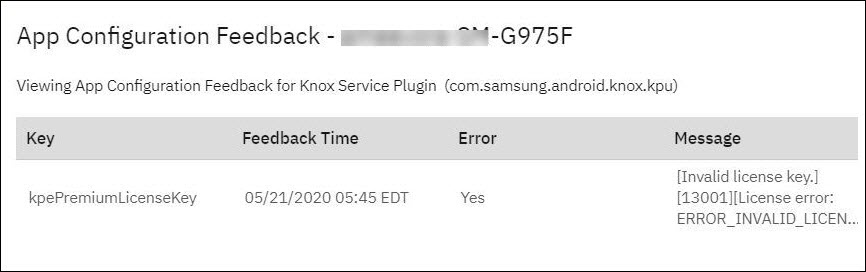
- App Catalog list view:
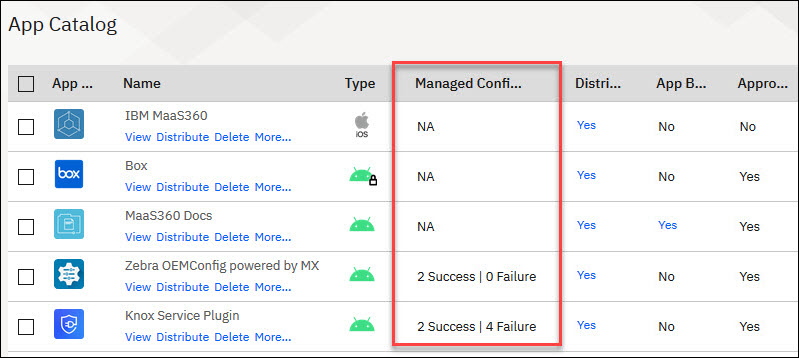
- App Catalog Summary page:
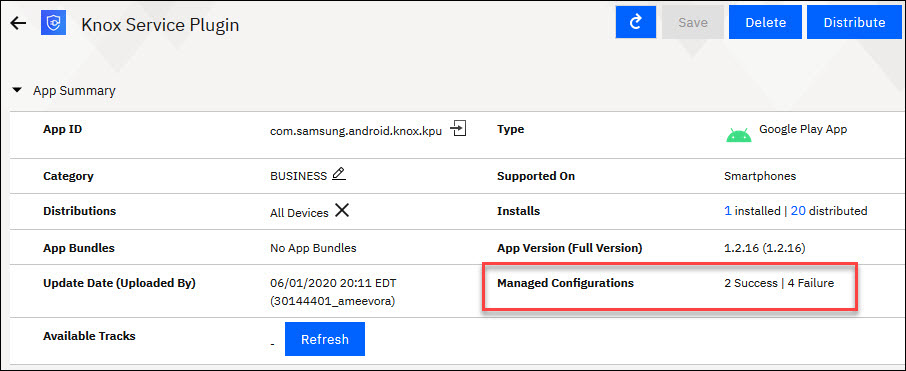
- App Distribution & Installation Details page: