Planning checklist
To access your tenant using the text or audio interface, you must provide some details about your assistant and you must authenticate your device. The planning checklist lists the information that you might need to successfully connect to your tenant.
For detailed instructions on how to find this information, see Troubleshooting - finding key parameters.
| No. | Information | Comment |
|---|---|---|
| 1 | Watson Assistant Solutions host and console address | For the US South (Dallas) data center, use https://watson-personal-assistant-toolkit.mybluemix.net. For the German (Frankfurt) data center, use https://watson-personal-assistant-toolkit.eu-de.mybluemix.net. |
| 2 | Watson Assistant Solutions Audio Gateway URL | If you connect using an audio client, use wa-audio-gateway.mybluemix.net. |
| 3 | Tenant ID | To locate your tenant ID, click Admin > Usage on the console. For example, 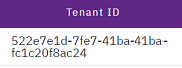 |
| 4 | Skillset | For example, industry. To locate a Skillset name, go to the console home page. Skillsets are listed under Choose a skillset in the Chat with the skillsets your create box. |
| 5 | User ID | A value you assign to the end user who made the utterance. For example, if three family members share a smart speaker, you might set userID to the ID of the user who is conversing with the smart speaker. |
| 6 | IBM ID | Watson Assistant Solutions uses identity and access management (IAM) authentication. To access your tenant, you create an IBM ID (see Accessing your tenant using REST APIs). |
| 7 | Platform (IAM) API key | To access your tenant using REST APIs, create an IBM API key for your IBM ID (see Accessing your tenant using REST APIs). |
| 8 | IAM token | If you are using a REST API call, you must use a temporary IAM token. Convert your IAM API key to an IAM token (see Accessing your tenant using REST APIs). Some applications, such as the sample Slack bot, have implemented the conversion of the Platform API key to the IAM token. |
| 9 | Watson Assistant Solutions API key | The Watson Assistant Solutions API key is deprecated. However, the IFTTT and the Proactivity tutorials still require you to specify the Watson Assistant Solutions API. To complete the tutorials, you'll find your API key by clicking
 on the console. on the console. |