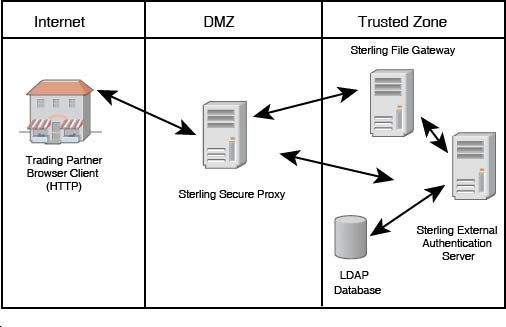How Sterling Secure Proxy and Sterling File Gateway work together
Sterling Secure Proxy can be used as a proxy with Sterling File Gateway and other HTTP applications and supports a single sign-on connection. Single sign-on (SSO) provides access control that allows a user to log in once to Sterling Secure Proxy, using the HTTP protocol, and then gain access to Sterling File Gateway without logging in again. SSO bypasses normal user authentication in Sterling File Gateway and trusts that Sterling Secure Proxy has authenticated the user.
After you set up the basic single sign-on configuration, trading partners can communicate in a secure environment that provides authentication. The trading partner first connects to Sterling Secure Proxy which then connects to Sterling File Gateway on behalf of the trading partner.
Following is an illustration of the flow of data: