Print your calendar
You can print your calendar and choose printing options.
- Click the printer icon at the top of any view in your calendar:
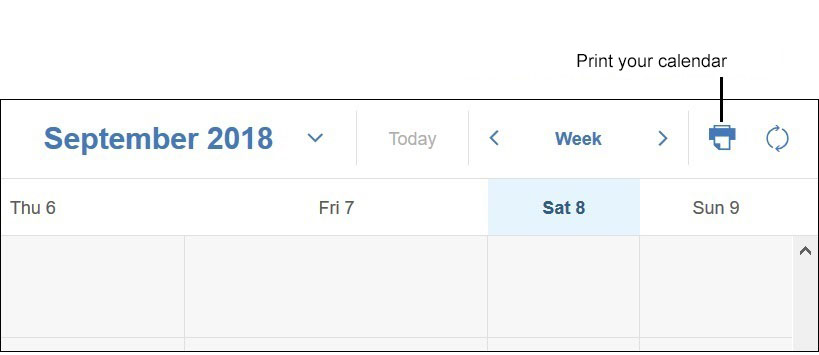
- Select the calendar style to print and other options:
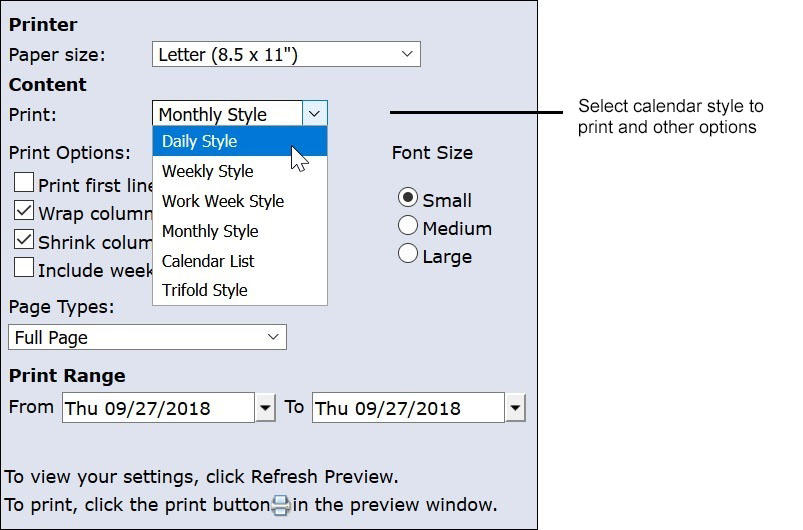
- Click Refresh Preview to see how the printed page will look.
- To print, click the printer icon in the preview window.